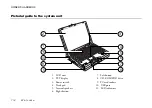3
QUICK START GUIDE
Starting up
Opening the display
Gently push the display release button on the front of the
computer, as shown in the following figure, and lift the
display. Position it at a suitable angle for viewing.
Switching the computer on
Press the Power button, located above the top right hand
side of the keyboard, as shown in the following figure.The
LEDs will light, and the computer will start up.
Switching the computer off
To shut down the computer safely, click the
Start
button
in the Windows taskbar, then click
Shut Down.
Select
Shutdown the computer
and click
Yes.
1
1
This pocedure applies to Windows 95, and may be different for
Windows 98. If your computer has Windows 98 installed, refer to
your documentation or on-line Help.
Содержание Apricot AL Series
Страница 1: ...Apricot AL SERIES Owner s Handbook i n c l u d i n g Q uick S tart G uide ...
Страница 8: ...APRICOT AL SERIES OWNER S HANDBOOK ...
Страница 35: ......
Страница 79: ......