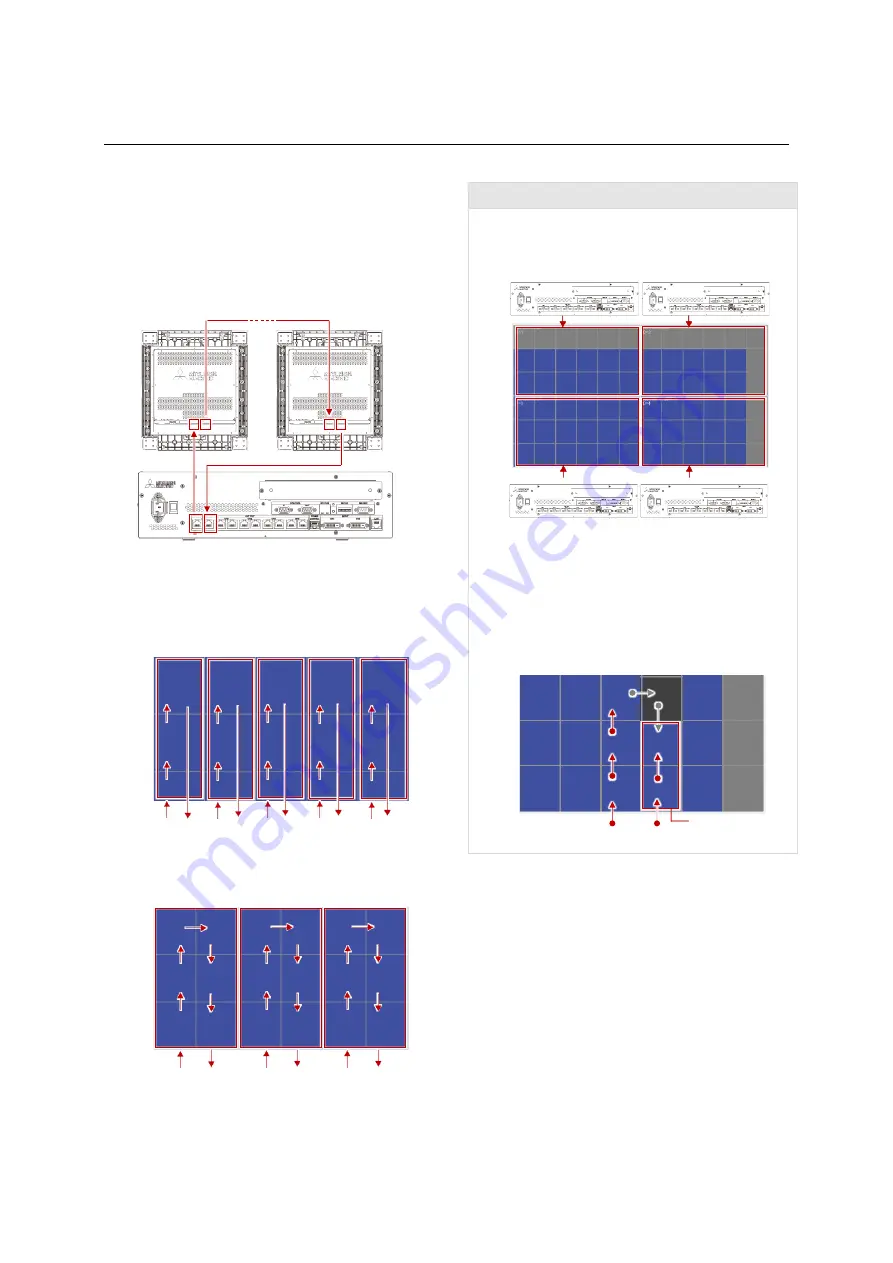
10
NP180/160 Series Setup Manual
Connection details
Connect the cables in between the LED units while LED unit mounting (p. 14).
Image signal cables
With the store-bought network cables (p. 6), create
a close loop from OUT to IN in each output channel
on the control unit through the LED units.
The connectors on the LED units of 180 Series are
located on a side.
Each output channel on a control unit has its own
display area as below. Connect the cables to the
associated LED units with each area.
12NP
15NP
CH 4 and 5 are not used in these models.
Connection rules
One control unit displays up to the full HD
resolution (1920 x 1080 pixels). Multiple control
units are needed for larger sizes.
Up to 64 control units can be cascaded in an
LED wall.
They are two-way traffic. Even if one of the LED
units fails in a loop, only the failed unit loses the
image and the downstream units keep showing
the images.
Downstream units
0 1920 3840
0
1080
2160
OUT IN
0 1920
1080
CH 1 | CH 2 | CH 3 | CH 4 | CH 5
0 1920
1080
CH 1 | CH 2 | CH 3











































