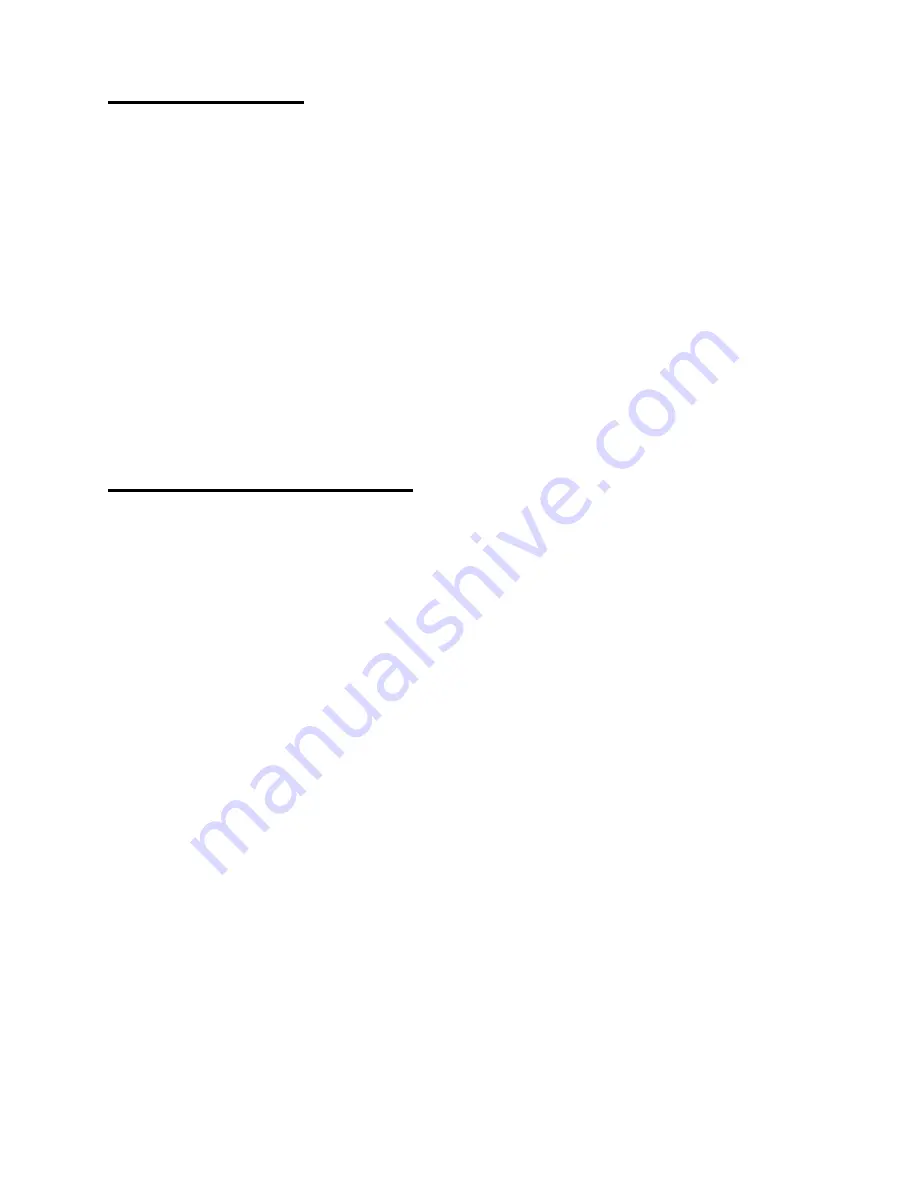
Specifications
Display: 7 inch 800X480 Resolution Capacitive screen
CPU: Boxchip A10
RAM: 1GB DDR
Internal Storage: 4GB
Expansion Memory: USB & TF card, 32GB Max.
Built-In Wireless: 802.11b/g Adapter
AC Adapter: DC 5V-2A
Operating System: Android 4.0
Battery: 4000mAh
What’s Inside The box
Tablet
– 1pc
Power Adapter -1pc
User manual -1pc
1
Содержание 7D-4A
Страница 1: ...User Manual Product Model MiTraveler7D 4A OS Android 4 0 ...
Страница 2: ......



































