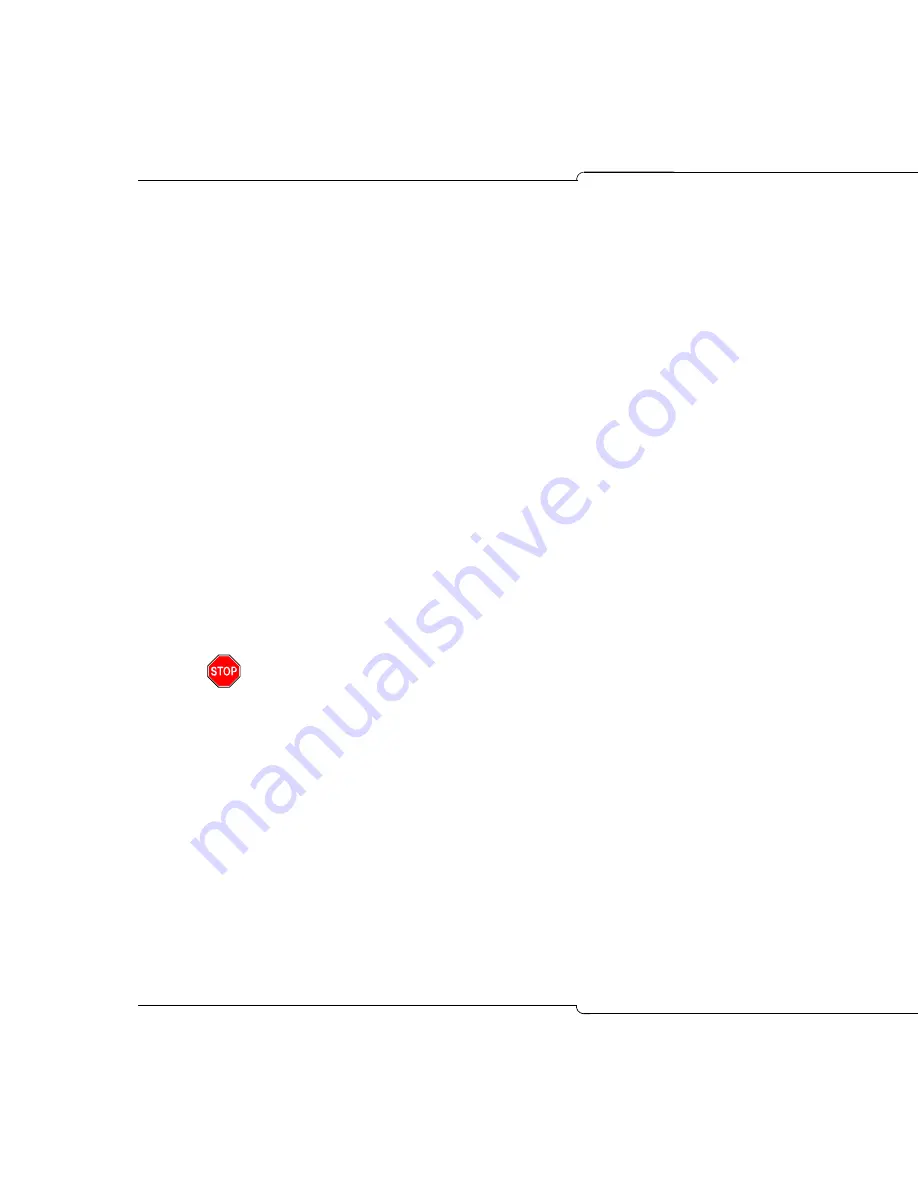
170
SX-200 ICP CX/CXi Technician’s Handbook
Programming PPTP Remote Access
Use this procedure to program the Internet Gateway as a PPTP server for
a remote client on the Internet.
•
In Form 47 (IP Networking), Subform 07 (PPTP Remote Access).
-
Dial In Username:
Username that the server uses to authenticate
the remote client. The characters ', ", and ` are invalid.
-
Dial In Password:
Password that the server uses to authenticate
the remote client. Use a combination of upper and lower case
letters, punctuation, and numbers (for example, luv2sk!). The
characters ', ", and ` are invalid.
-
PPTP LAN Client IP Address:
IP address that the remote PPTP
client uses on the LAN. For example, if the Layer 2 Switch IP is
192.168.1.1 and the System IP is 192.168.1.2, then assign
192.168.1.3 to the PPTP client. Make sure that this address is not
assigned to any other devices on the LAN.
-
PPTP State:
Enables / Disables the PPTP server. Disabled by
default.
Enabling the (2nd) Port on IP Phones
The dual-port IP Phones (5010, 5020, 5212, 5215, 5220 and 5224) provide
an inexpensive way to network a small number of PCs.
1.
Form 04, System Options/System Timers
-
Enable System Option 131, PC (2nd) Port on IP Phone.
2.
Form 03, COS Define
-
Enable Option 280, PC (2nd) Port on IP Phone.
IMPORTANT: To ensure optimum network performance, DO
NOT connect servers to the 2nd port on IP phones.
Содержание SX-200 ICP - 1.0 5020
Страница 1: ...Release 4 0 CX CXi Controller TECHNICIAN S HANDBOOK ...
Страница 9: ...Chapter 1 Introduction ...
Страница 10: ...2 SX 200 ICP CX CXi Technician s Handbook ...
Страница 18: ...10 SX 200 ICP CX CXi Technician s Handbook Figure 1 Basic SX 200 ICP System CXi controller shown ...
Страница 24: ...16 SX 200 ICP CX CXi Technician s Handbook ...
Страница 25: ...Chapter 2 Basic Installation ...
Страница 26: ...18 SX 200 ICP CX CXi Technician s Handbook ...
Страница 75: ...Chapter 3 Basic Programming ...
Страница 76: ...68 SX 200 ICP CX CXi Technician s Handbook ...
Страница 87: ...79 Basic Programming The programmable keys on 5212 and 5330 not shown IP Phones are numbered as follows ...
Страница 89: ...81 Basic Programming The keys on the 5412 PKM are numbered as follows ...
Страница 98: ...90 SX 200 ICP CX CXi Technician s Handbook Figure 10 Administrator Mailbox Menu ...
Страница 142: ...134 SX 200 ICP CX CXi Technician s Handbook ...
Страница 143: ...Chapter 4 Advanced Installation and Programming ...
Страница 144: ...136 SX 200 ICP CX CXi Technician s Handbook ...
Страница 183: ...Chapter 5 Routine Maintenance ...
Страница 184: ...176 SX 200 ICP CX CXi Technician s Handbook ...
Страница 219: ...Chapter 6 Basic Troubleshooting and Repair ...
Страница 220: ...212 SX 200 ICP CX CXi Technician s Handbook ...
Страница 245: ...Chapter 7 Advanced Troubleshooting and Repair ...
Страница 246: ...238 SX 200 ICP CX CXi Technician s Handbook ...
Страница 269: ...Appendix A Default Database Values ...
Страница 270: ...262 SX 200 ICP CX CXi Technician s Handbook ...
Страница 325: ...317 Default Database Values Form 55 Incoming Digits INCOMING DIGITS DID PREFIX DAY N1 N2 TENANT ...
Страница 326: ...318 SX 200 ICP CX CXi Technician s Handbook ...
Страница 327: ...Appendix B Part Numbers ...
Страница 328: ...320 SX 200 ICP CX CXi Technician s Handbook ...
Страница 336: ...328 SX 200 ICP CX CXi Technician s Handbook ...
Страница 337: ...Appendix C System Cabling ...
Страница 338: ...330 SX 200 ICP CX CXi Technician s Handbook ...
Страница 343: ...Appendix D Folio Views E Docs Tips ...
Страница 344: ...336 SX 200 ICP CX Technician s Handbook ...
Страница 348: ...340 SX 200 ICP CX Technician s Handbook ...
Страница 360: ... Trademark of Mitel Networks Corporation Copyright 2006 Corporation All rights reserved Mitel Networks ...
















































