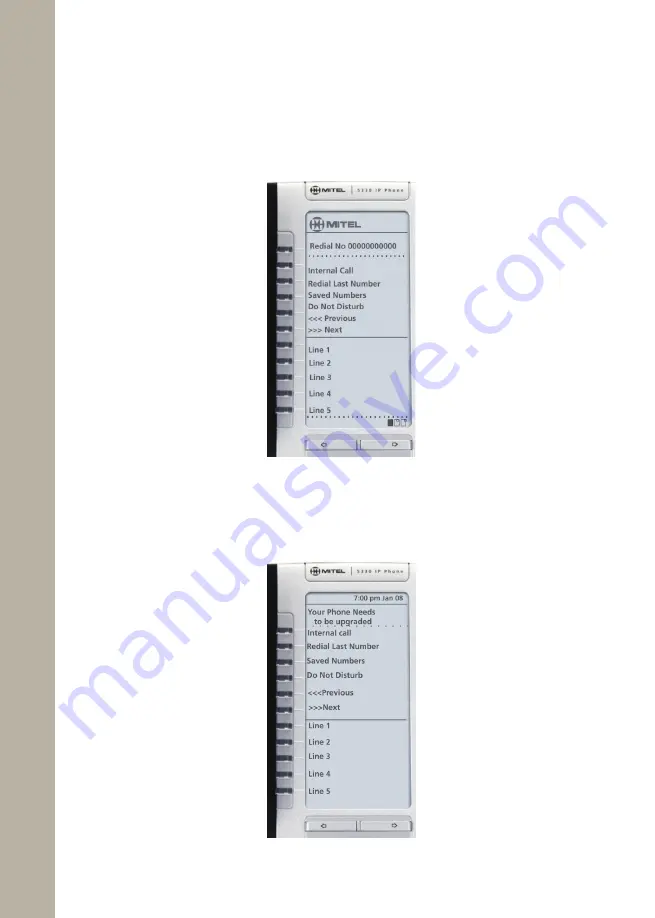
Mitel 5330 IP Phone
Quick Reference User Guide
If the following display appears, your phone software should be updated:
Your phone will then look for the TFTP site and upgrade your phone.
Yor phone is now ready to be connected as a Remote User. Once you connect to your
router at home or remote office, the display on your phone should appear as:
Important Note: If your BBM is connected to an external ADSL modem and the firewall is
active the following ports should be open:
TCP ports 3, 3, 600, 60 and 602. UDP ports 5060 to 6000.
Your phone is now ready for use.















































