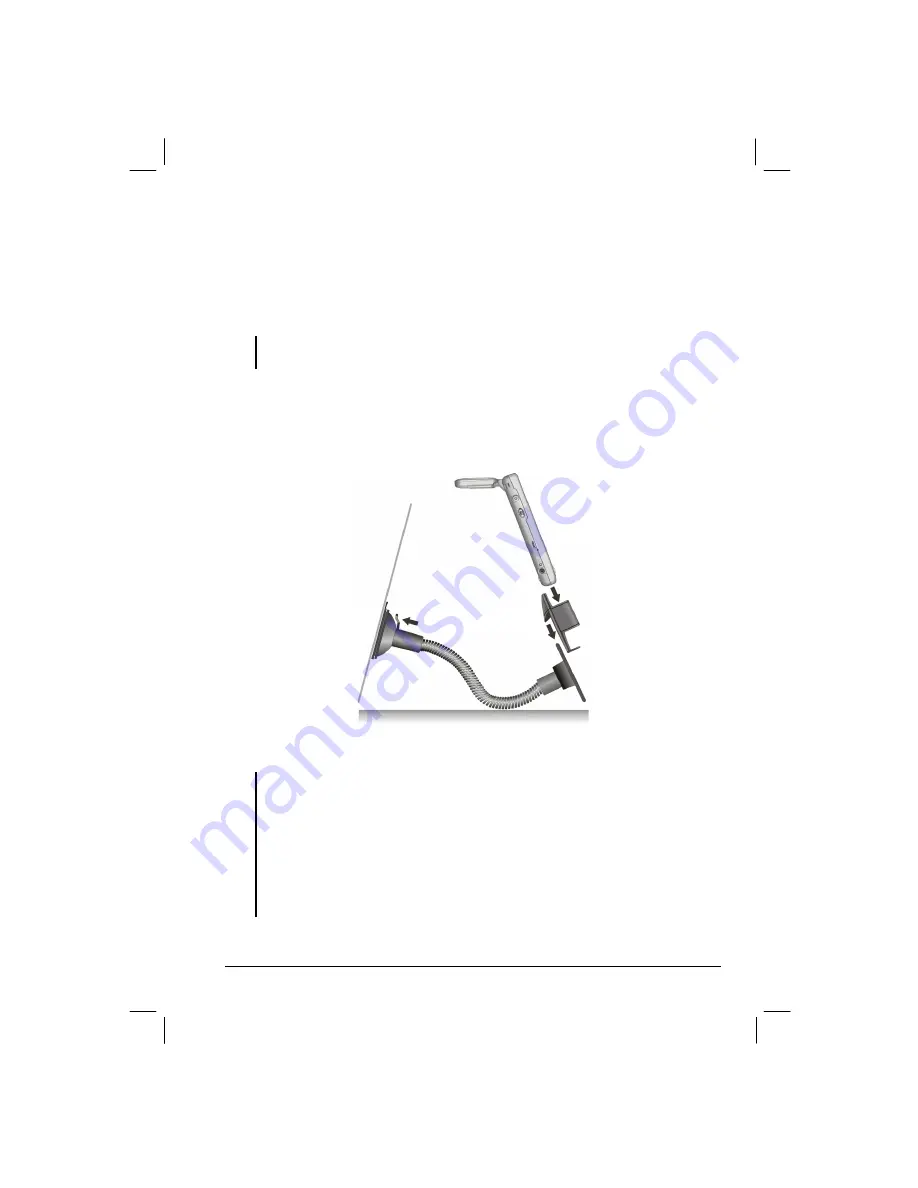
5
Car Accessories
A car charger and car holder are supplied with your Pocket PC.
Car Charger
Connect to the cigarette lighter in the car for charging your Pocket PC.
CAUTION:
To protect your Pocket PC against sudden current, connect the car charger
only after the car engine has been started.
Car Holder
Consists of a bracket and a supporter. Fix your Pocket PC to the car holder
when using your Pocket PC for car navigation. (See the figure below for
installation instructions.)
CAUTION:
Select an appropriate location for the car holder. Never place the holder where the
driver’s field of vision is blocked.
When using the car holder, keep the car temperature in a normal range. If the
temperature gets too low, the supporter’s suction cup can harden and affect its suction.
If the car’s windshield has window tint, it is recommended that you use a car antenna
(optional) to route the antenna to the top of the car through the window. When closing
the car window, be careful not to pinch the antenna. (For a car with the anti-jam design,
the window will automatically leave space.)
Fit the bracket’s small pocket
into the supporter’s head. Both
the bracket and supporter
head are magnetic so they can
stick together.
Bend the supporter into a curve so that it
contacts the dashboard of the car. This
assures stability of the car holder.
Push in the locking tab to
secure the suction cup.
Remove the paper on the
suction cup and attach the
cup to the windshield.
Fit the Pocket PC to
the bracket.
Содержание Mio 168
Страница 1: ...User s Manual Part Number 5615 1451 0008 R00 Oct 2003...
Страница 10: ......
Страница 38: ......
Страница 50: ......





































