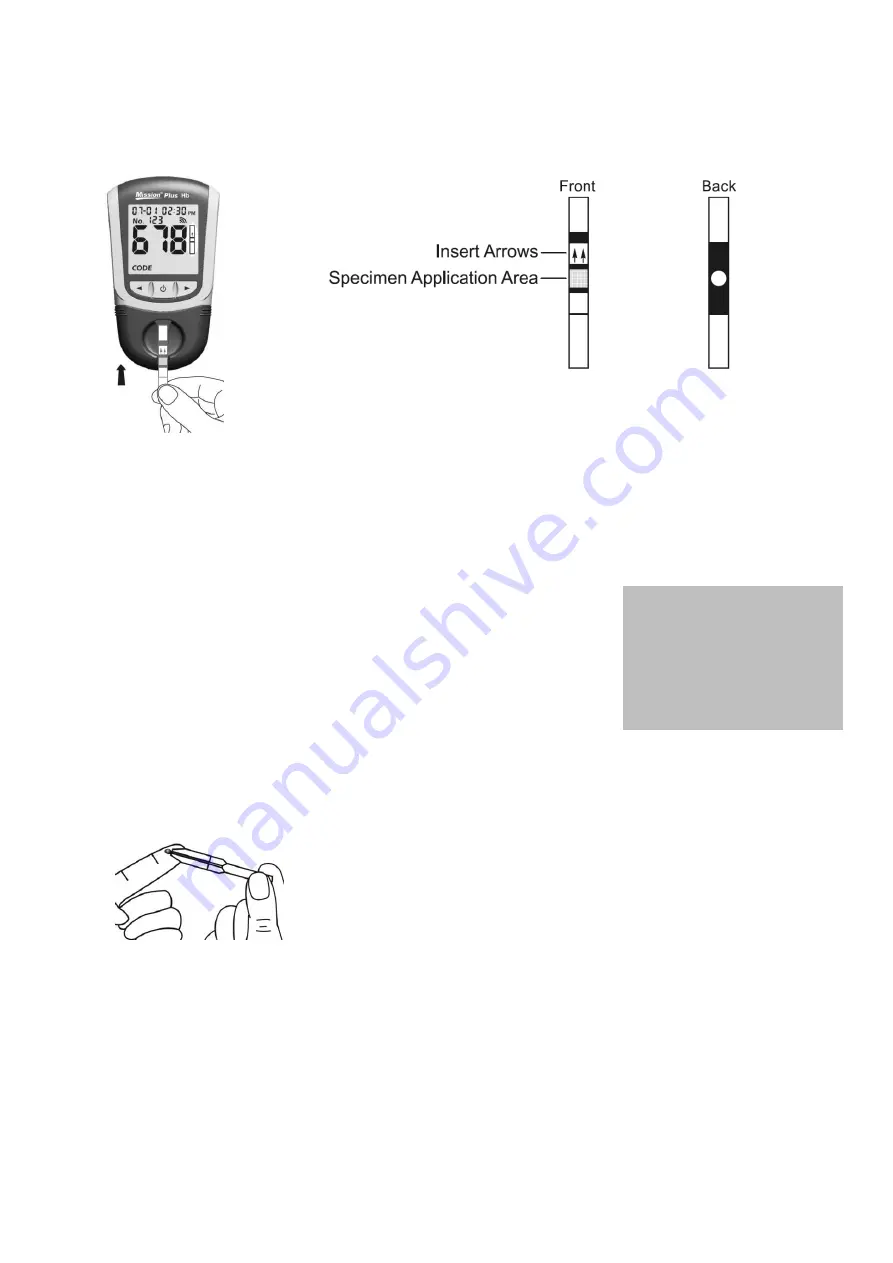
2. Insert a test strip in the device channel in the same direction as the arrows on the stip
Ensure the test strip is inserted to the end. The white part over the black line is no
longer visible.
Important
: The blood drop symbol will flash when the meter is ready for the specimen to be
applied.
Important:
T
he test strips are very sensitive. Make sure not to touch the center area
and to wear gloves at all times. After opening the strips can be used for 3 months.
3.
Puncture the fingertip
Clean the finger with an alcohol swab and wait until the finger
is dry and the alcohol has evaporated. Puncture the fingertip
Wipe away the first drop of blood.
Tip: Apply light pressure to obtain a second drop of blood.
4. Collect 10
μL of capillary blood using a Capillary Transfer
Tube or pipette.. Fill the capillary with blood to the black fill line. Hold the capillary tube
with the open side facing up, gently touching the blood drop.
Caution: Do not press the capillary tube, as it fills by itself. Hold
the capillary slightly tilted down, with the opening upwards and
touch the droplet to collect the blood.
5.
Apply the blood on the teststrip
Use the capillary transfer tube to apply the blood on the teststrip. The meter will now
show three blinking lines to indicate it is testing.
Note:
Do not touch the test strips with the Capillary Transfer Tube or pipette.
6. Hb results are displayed within 15 seconds, with Hct value displayed at the bottom of
the screen. If the Hb value is less than 4.5 g / dL or 2.8 mmol / L, the meter shows Lo.
Tip: Puncture the side of
the fingertip, which has
less nerve endings than
the fingertip itself.





















