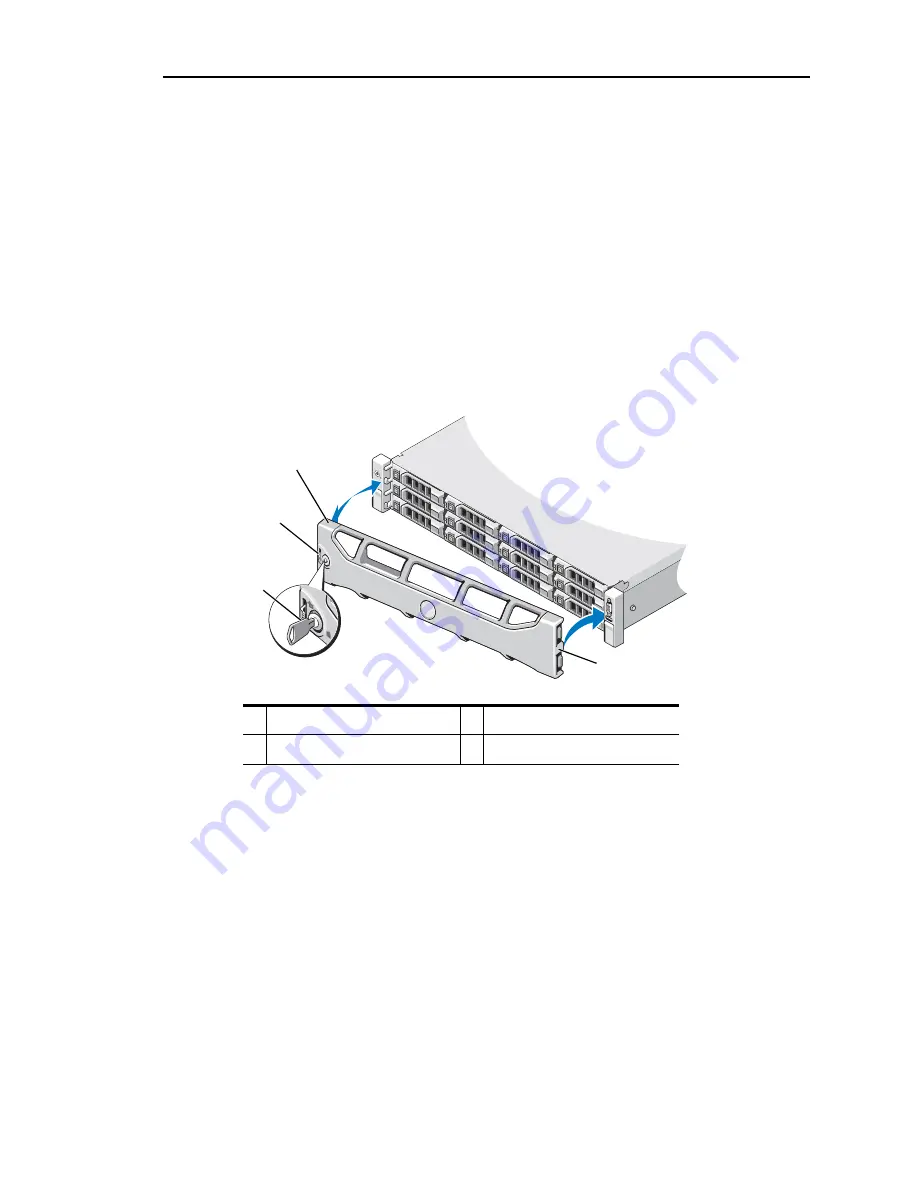
Front Bezel
23
Front Bezel
A lock on the bezel restricts access to the power button, and hard drives (
Removing the Front Bezel
To remove the front bezel:
1.
Using the appliance key, unlock the bezel.
2.
Lift the release latch next to the key lock.
3.
Rotate the left end of the bezel away from the front panel.
4.
Unhook the right end of the bezel and pull the bezel away from the appliance
(
).
Figure 7
Removing and Replacing the Front Bezel
Installing the Front Bezel
To install the front bezel:
1.
Hook the right end of the bezel onto the chassis.
2.
Fit the free end of the bezel onto the appliance.
3.
Secure the bezel with the keylock (
1
release latch
2
key lock
3
bezel
4
hinge tabs
4
1
3
2
Содержание 7700 Series
Страница 6: ...6 ...
Страница 10: ...10 Preface ...
















































