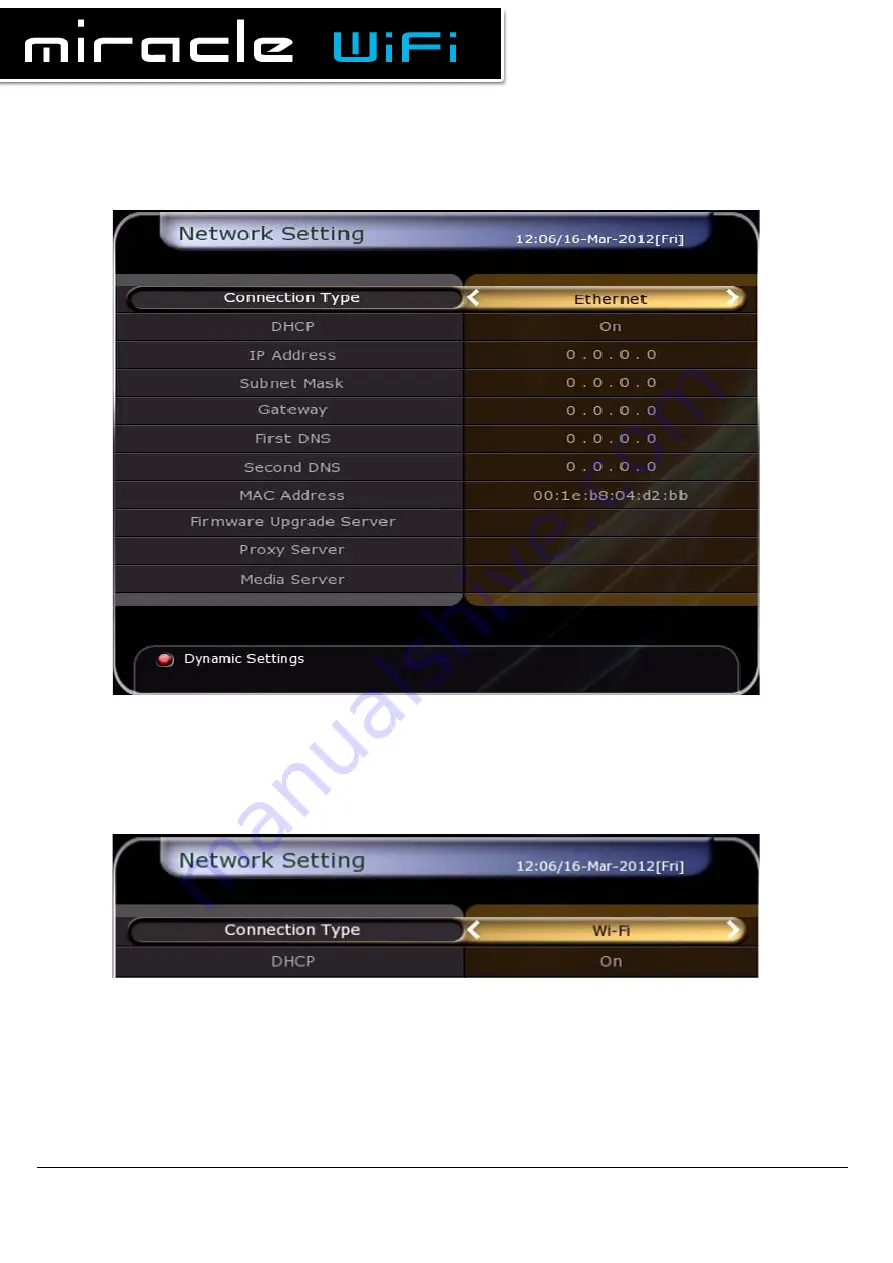
ENGLISH
6
MIRACLE WIFI 150N & 300N | USERMANUAL | MIRACLEBOX.SE
3.
You will now enter the Network settings and the
following screen will be displayed.
4.
Press right on “Connection Type” to choose the
option “WiFi” instead of “Ethernet”.
Check that DHCP is set to “On” (Default).