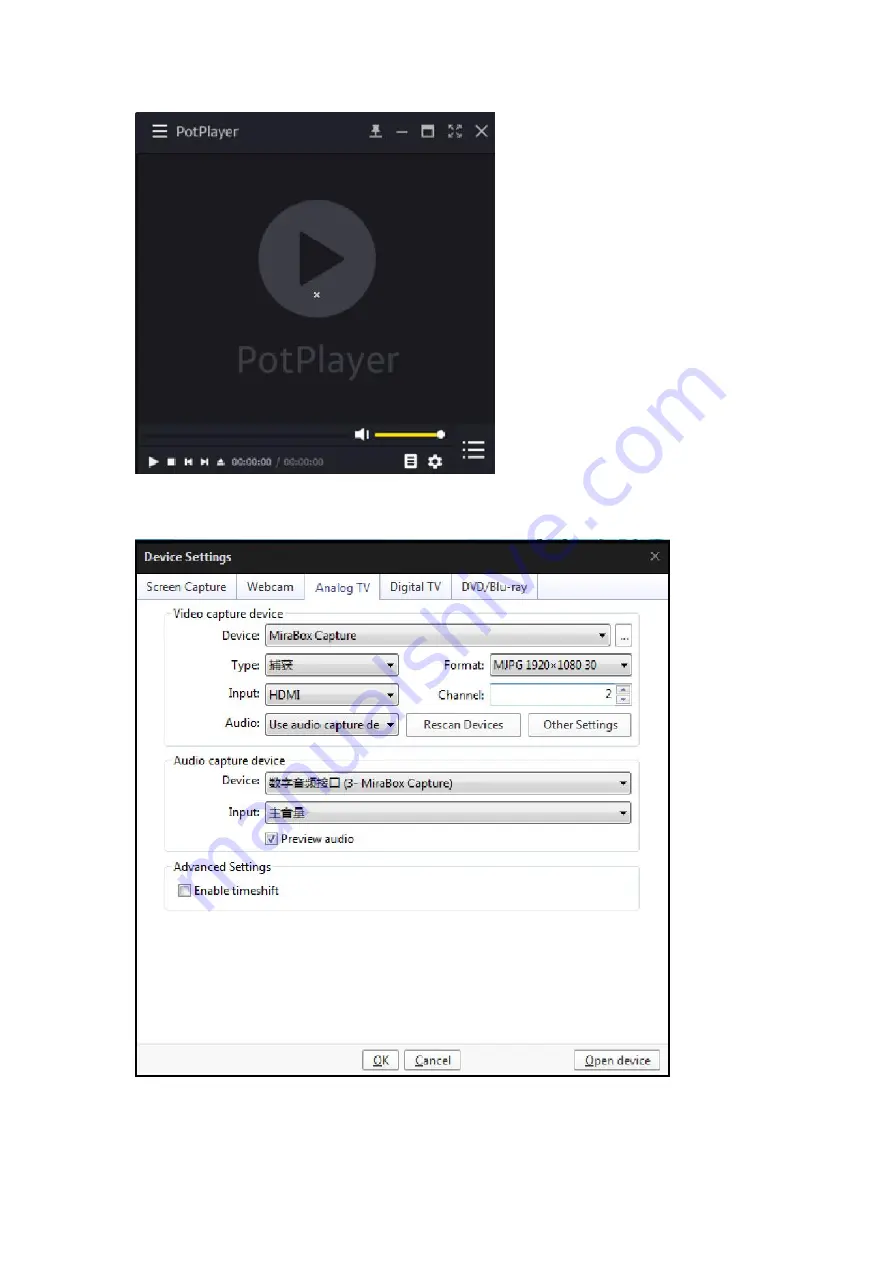
Figure1
5. Click the menu bar of PotPlayer
–
click
“
Open
” –
open the device settings (as shown in
the figure 2);
Figure2
6.Open the analogue TV settings according to the figure 2
–
click to open the
device
–
HD video capture card starts to work normally (as shown in the figure 3);