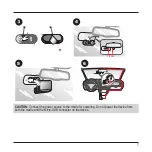6
1. Press
.
2. Select
Format
and press
.
3. When prompted, press
.
Using your Mio in a vehicle
CAUTION:
Select an appropriate location for mounting the device in a vehicle. Never place the
device where the driver’s field of vision is blocked.
To ensure the optimal recording angle, pay attention to the following:
1. Make sure that your car is parked on a level ground.
2. When adjusting the angle of mounting, make sure that the camera’s view is
parallel with the level ground, and the ground/sky ratio is close to 6/4.
Use cable clips to secure the power cord so that it does not interfere with driving.
To ensure the highest quality recordings, you are advised to place your Mio near
the rear view mirror.
Содержание MiVue 82 Series
Страница 1: ...MiVue TM 82x User Manual...
Страница 29: ...MiTAC Europe Ltd www mio com...