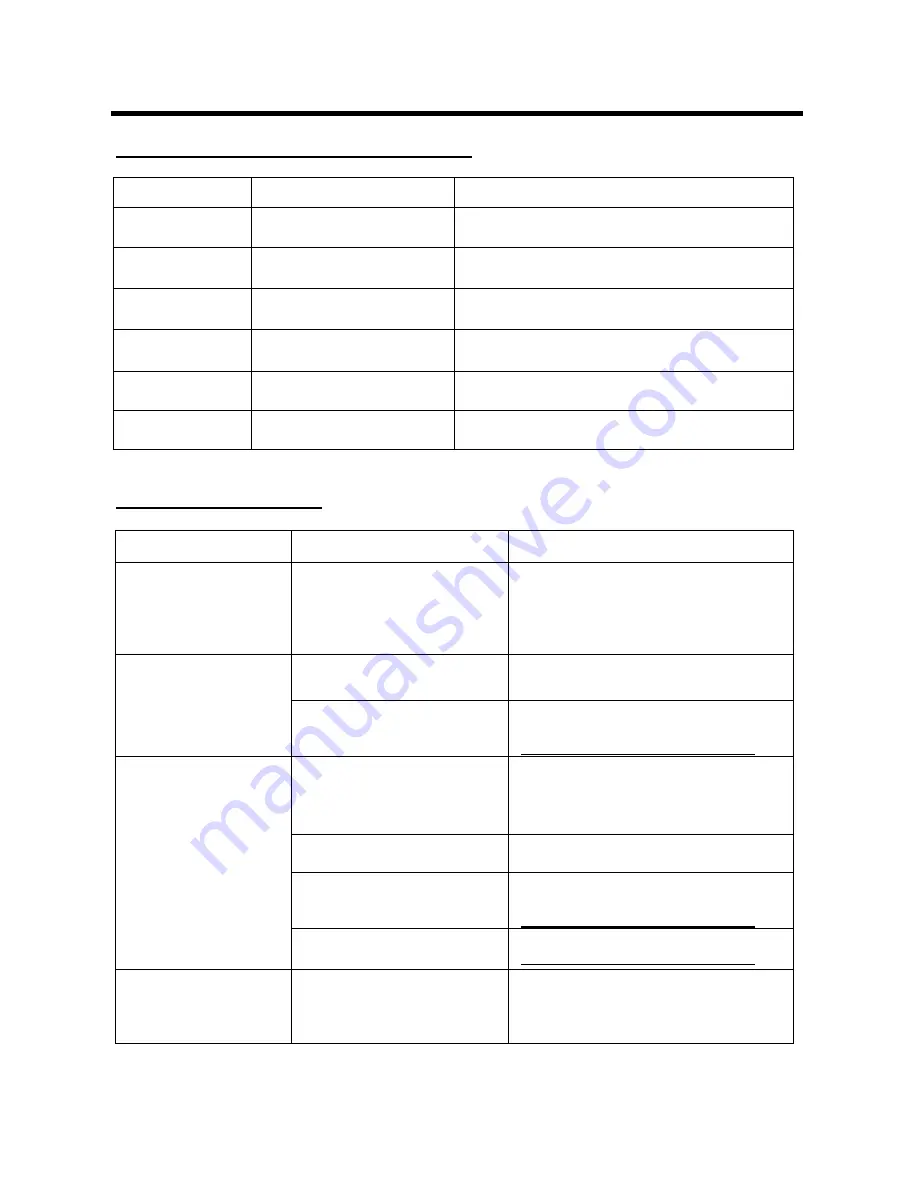
MM-AVR600, MM-AVR800, MM-AVR1200 User’s Manual
Uninterruptible Power Supply (UPS)
6
DEFINITIONS FOR LED INDICATORS
Indicator Sound/Alarm
Situation
LED 1 (Green)
Illuminated No
sound
Mains normal,
Input power source is supplying the load
LED 2 (Yellow)
Illuminated No
sound
Mains normal,
Battery is charging
LED 3 (Red)
Illuminated
Beeps every two
seconds
Mains abnormal,
Battery is supplying the load
LED 3 (Red)
Illuminated
Beeps every one second
Mains abnormal,
Battery is low
LED 3 (Red)
Illuminated Continuous
beeping
Battery exhausted,
UPS will protect itself and switch off
No LED's
Illuminated No
sound
UPS shutdown,
In sleep mode
TROUBLESHOOTING
Problem
Possible Cause
Solution
Full-time surge
protection outlets
stop providing power
to equipment.
Fuse has tripped due to an
overload.
Turn the UPS off and unplug at least
one piece of equipment. Wait 10-
seconds, replace the fuse with a fuse
of like size and rating, and then turn
the UPS on.
Battery not fully charged.
Recharge the battery for at least 4-
hours.
The UPS does not
perform expected
runtime.
The Battery is defective.
Contact MINUTEMAN UPS about
replacement batteries at
[email protected]
The on/off switch is
designed to prevent
damage by rapidly turning
it off and on.
Turn the UPS off. Wait 10-seconds
and then turn the UPS on.
The UPS is not plugged
into an AC wall outlet.
Connect the UPS to an 110/120V
60Hz AC wall outlet.
The battery is defective.
Contact MINUTEMAN UPS about
replacement batteries at
[email protected]
The UPS will not turn
on.
Mechanical problem.
Contact MINUTEMAN UPS at
[email protected]
The UPS shuts down
when there is a loss
of AC power.
The UPS is not providing
battery power.
Shutdown your computer and turn
the UPS off. Wait 10-seconds and
turn the UPS back on. This should
reset the UPS.
Содержание MM-AVR
Страница 1: ...MM AVR UPS Series User s Manual...






























