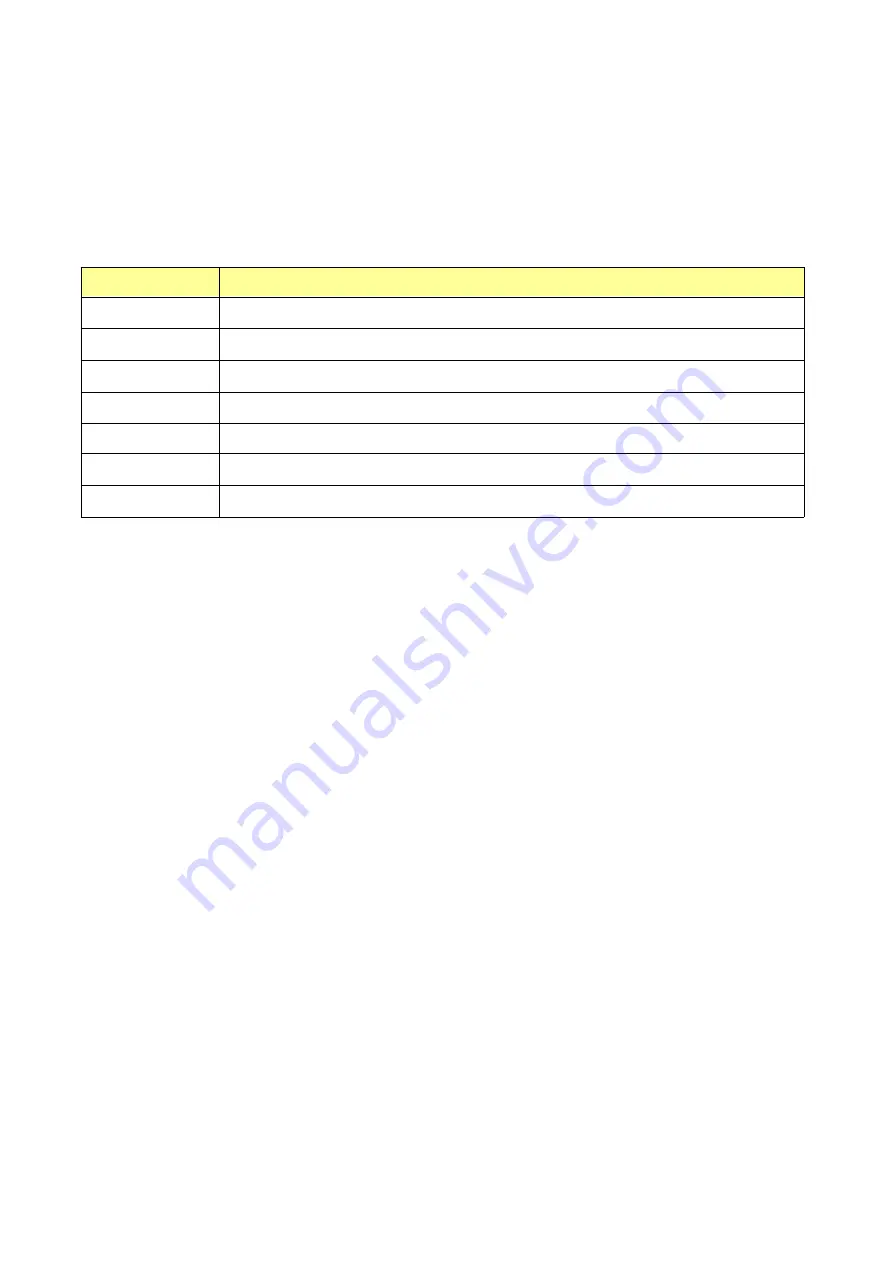
23
4.2.4
、
Configuration
Click
Configuration
to enter into the device parameters setting page.
Major options: Local configure, Audio configure, Video configure, Network configure, Platform access configure and System
configure. The detailed description refer to below sheet.
Menu
Explanation
Local configure
Including video preview mode, record video packing time, record video storage route settings
etc.
Audio configure
Including audio compressing format, sampling frequency, sampling precision,compressing code
rate settings etc.
Video configure
Including video encoding, video parameters, character-overlapping,character size, video output
setting etc.
Network configure
Including basic parameters, Ethernet, DNS, wireless network setting etc.
Pan Tilt configure
Including basic parameters, system parameters setting etc.
Platform access
configure
Including ONVIF docking switch
System configure
Including equipment property, system time, user management, version update, Reset, Reboot
device settings etc.
1)Local configure
a) Video Preview Mode
:user can choose real-time priority or fluency priority:The delay will be small when under
real time priority mode and fluency will be good when under fluency priority mode. Setting based on the user need(Default
value: real time normal (2), real time best (1), fluency normal (3), fluency good (4) and fluency best (5))
b)Recording video packing time(minute):
Set recording video packing time (default is 10, range from 1~120
minutes)
c)Recording/Snapshot file storage route
: Set local recording video/snapshot file storage route.(Default
D:\MyIPCam\)
d)
Click the
Save
button to make settings effective.
2)Audio Configuration
a)
Switch: Choose to enable the audio or not.
b) Compressing format: Set audio compressing format and the device will reboot automatically after change
(default MP3,PCM,AAC optional)
c)
Sampling frequency: Set sampling frequency and the device will reboot automatically after change (default
44100,16000,32000 and 48000 optional)
d Sampling precision: Set sampling precision (default 16bits)
e) Compressing code rate: Set audio compressing code rate (default 64bits, 32,48,96,128bits optional)
f) Click “Save” button and the settings become effective when noting “Saved successfully”
Note: This function were not supported currently.
4.2.5
、
Video configuration
1) Video encoding
a) Code stream:
It will call different code stream when setting different video output format. (Main stream and Secondary
stream)
Содержание M-S20
Страница 1: ...HD Color Video Camera User Manual...




























