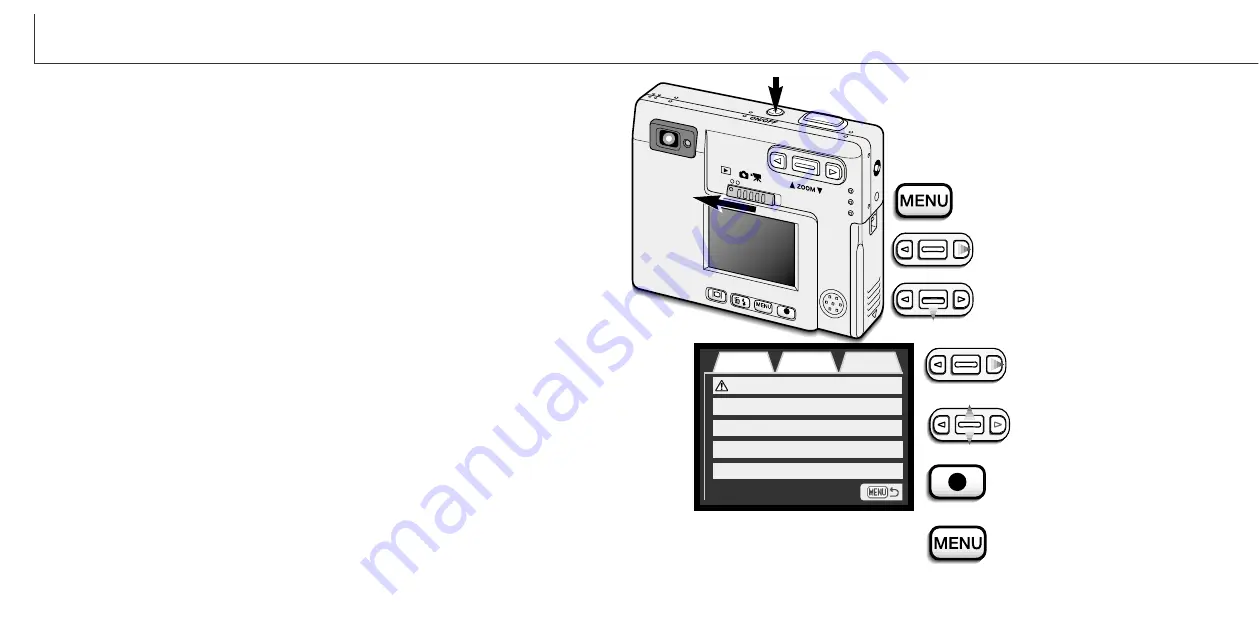
69
68
P
LAYBACK MODE
File Number (#) Memory
If file number memory is selected, when a new folder is created, the first file stored in the
folder will have a number one greater than the last file saved. If the file # memory is
disabled, the image file name will have a number one greater than the last image saved
in the folder. File number starts from 0001 when all the frames are deleted, an empty card
is inserted, or the folder is changed. File # memory does not affect E-mail copies.
If file number memory is active and the memory card is changed, the first file saved to
the new card will have a number one greater than the last file saved on the previous
card if the new card does not contain an image with a greater file number. If it does, the
file number of the new image will be one greater than the greatest on the card.
To initialize a new memory card with the file numbers starting with “0001,” turn off file
number memory, insert a new card, and turn the camera off and on. The file number
memory can be reactivated.
File number memory will reset it the battery is removed for an extended period. An
internal battery will protect the clock, calender, and camera settings for more than 24
hours if the camera is used for at least 5 minutes before the battery is removed.
Press the menu button to active the play-
back menu.
Use the right key to highlight the
setup 2 tab at the top of the menu.
Use the zoom lever to highlight the
language menu option.
Press the right key. The lan-
guage settings will appear on
the right side of the menu.
Use the zoom lever to select
the language.
Press the enter button to set the
selected language. The playback
menu will be displayed.
Press the menu button to close the
playback menu.
The menu language is set on the setup 2 section of
the playback menu. Turn the camera on by pressing
the main switch near the shutter-release button (1).
Slide the mode switch to the playback position (2).
2
1
Setting the menu language
Setup 1
Basic
Folder name
Format
File # memory
Std.form
-
Off
Setup 2
Playback menu: setup 2 section
Video output
Language
NTSC
English
Содержание DiMAGE Xi
Страница 1: ...INSTRUCTION MANUAL E...





























