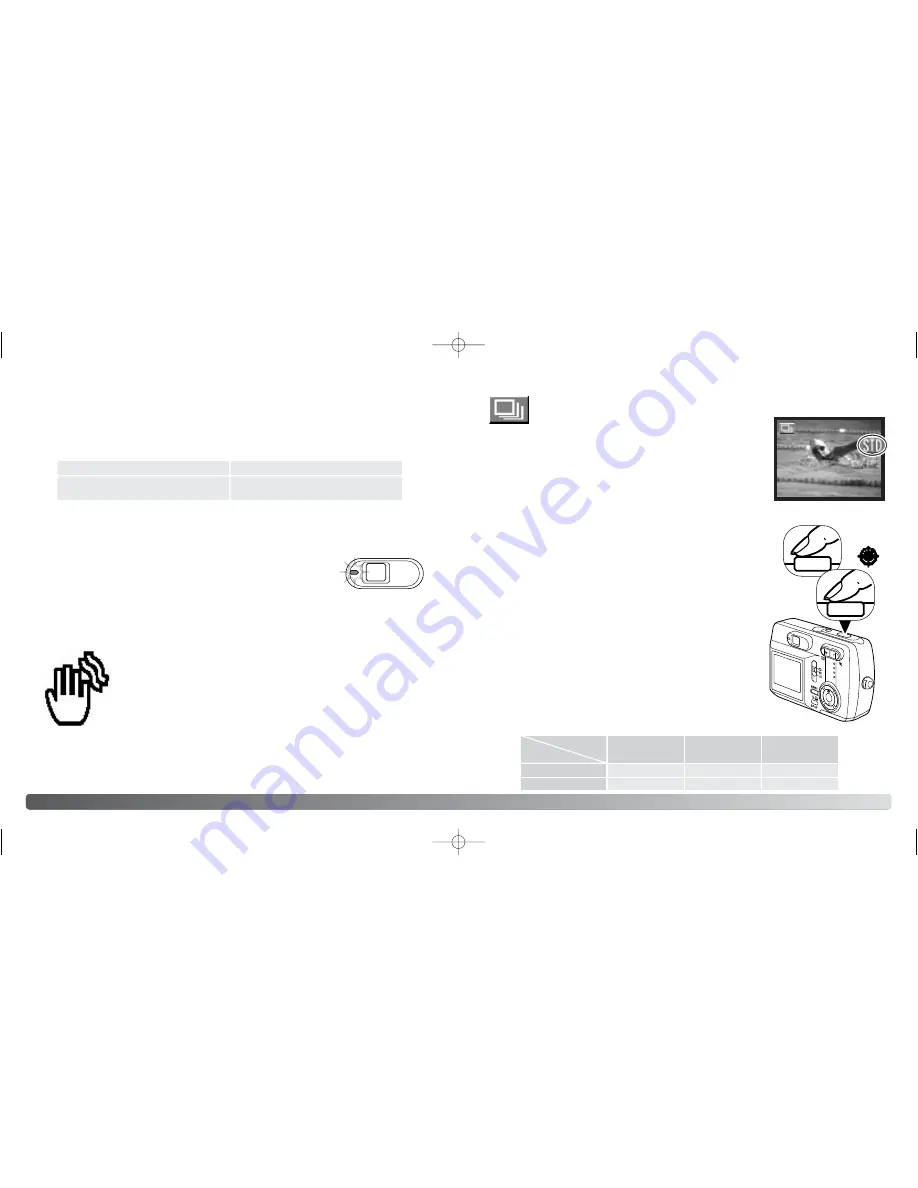
CONTINUOUS ADVANCE RECORDING MODE
See page 22 to set the continuous advance recording mode.
32
R
ECORDING MODE
FLASH SIGNALS
The indicator lamp next to the viewfinder indicates the status of the
flash. When the lamp is red and blinks, the flash is charging and the
shutter will not release. When the lamp turns green, the flash is
charged and ready to fire.
FLASH RANGE
The camera automatically controls the flash output. For well-exposed images, the subject
must be within the flash range. Because of the optical system, the flash range is not the
same at the lens’ wide-angle position as it is at the telephoto position.
Wide-angle position
Telephoto position
0.5m ~ 1.7m (1.6ft. ~ 5.6ft.)
from the front of the lens
0.11m ~ 3.0m (0.4ft. ~ 9.8ft.)
from the front of the lens
If the shutter speed falls below the point where the camera can be
hand held safely, the camera-shake warning indicator will appear on
the monitor. Camera shake is slight blurring caused by subtle hand
motion and is more pronounced at the telephoto position of the lens
than at the wide-angle position. Although the warning appears, the
shutter can still be released. If the warning appears, place the camera
on a tripod or use the built-in flash.
CAMERA-SHAKE WARNING
The continuous-advance drive mode allows a series of images
to be captured while holding down the shutter-release button.
There are two continuous advance methods: standard and best
select. See page 48 for details of the best select method.
Set the standard continuous advance mode (p. 35). The “STD” indicator will display on
the right side of the LCD monitor. The number of images that can be captured at one time
and the rate of capture depend on the compression and resolution
setting, see the chart below.
Compose the picture and press the shutter-release button
partway down to lock the exposure and focus for the series (1).
The focus signal (2) appears in the top left corner of the LCD monitor
when the focus is confirmed. Press and hold the shutter-release button all
the way down (3) to begin taking pictures. When the shutter-release
button is pressed and held, the camera will begin recording
images until the maximum number has been taken or the
shutter button is released. The built-in flash cannot be
used. The frame counter is adjusted after the series has
been taken while the images are being saved.
The chart lists the maximum number of images that can be
captured with different compression and resolution
combinations.
Normal
Fine
Comp-
ression
Resolu-
tion
1600 X 1200
14
21
640 X 480
81
99
2048 X 1536
9
13
1
33
2
3
100
2729_E_A_print.qxd 03.7.11 11:11 AM Page 32






























