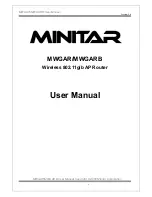MWGAR/MWGARB User Manual
Version:
2.0
1 Introduction
The Wireless LAN Broadband Router is an affordable IEEE 802.11b/g wireless LAN
broadband router solution; setting SOHO and enterprise standard for high performance,
secure, manageable and reliable WLAN.
This document describes the steps required for the initial IP address assign and other
WLAN router configuration. The description includes the implementation of the above
steps.
1.1 Package contents
The package of the WLAN Broadband Router includes the following items,
The WLAN Broadband Router
The AC to DC power adapter
The Documentation CD
1.8M RJ-45 Cable Line (Option)
1.2 Product Specifications
1
MWGAR/MWGARB User Manual Copyright © 2006 Minitar Corporation
Product Name
WLAN Broadband Router
Standard 802.11b/g(Wireless),
802.3(10BaseT),
802.3u(100BaseT)
Data Transfer Rate
54Mbps(Wireless), 100Mbps(Ethernet)
Modulation Method
CCK(802.11b), OFDM(802.11g)
Frequency Band
2.4GHz – 2.497GJz ISM Band, DSSS
RF Output Power
CCK< 17 dBm, OFDM< 13.5 dBm
Receiver Sensitivity
802.11b -80 dBm@8%, 802.11g -68 dBm@5%
Operation Range
30 to 280 meters (depend on surrounding)
Antenna External
Antenna
LED Power,
Active
(WLAN/Ethernet)
Security
64 bit/ 128 bit WEP, WPA, WPA2, port filtering, IP
filtering, MAC filtering, port forwarding and DMZ hosting
LAN interface
One 10/100BaseT with RJ45 connector (WAN)
Four 10/100BaseT with RJ45 connectors (LAN)
Power Consumption
7.5V DC Power Adapter
Operating Temperature 0 ~ 50
o
C ambient temperature
Storage Temperature -20 ~ 70
o
C ambient temperature