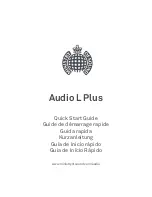Swipe up or down to
TOGGLE BEWTEEN
LEDs ON AND OFF
.
Double tap – direct live stream from
the Ministry of Sound Club or Radio
Swipe left to right for the
NEXT
track.
Swipe right to left for the
PREVIOUS
track.
Controls and Touch Pad
Repeatedly short press the power button to cycle through audio sources, the status LED will show green
or pink for Wi-Fi dependant on how your speaker is connected (home network or direct access point),
blue for Bluetooth and light blue for line in.
To clear previously paired Bluetooth devices and all Wi-Fi settings from the memory, press and hold both
the power and connect buttons together for 5 seconds.
Use the touch pad to play, skip and change the volume of music. Position your fi nger on the touch pad
and move your fi nger as shown in the images.
Single touch to
PLAY
.
Single touch to
PAUSE
.
Make a circular clockwise motion on the
touch pad to
INCREASE
the volume.
Make a circular anticlockwise motion on the
touch pad to
DECREASE
the volume