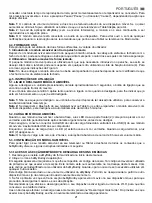15
3. Micro USB charging port
4. Micro USB-USB charging cable
5. Fastening strap
6. 100% organic cotton surface plush toy
4.2. beMyBuddy FEATURES
The different features comprising beMyBuddy within the eMyBaby application are detailed below. FIGURE 1, at the
start of this manual, is a diagram showing each of these features on the application itself.
1. Parents sounds
This feature enables parents to record their baby´s voice and favourite songs and stories told themselves…, thereby
ensuring the baby senses its parents are always close by.
All the recordings can be edited and removed when you wish.
Moreover, these personalised songs and sounds will remain registered on your eMyBaby user account, so that if
you use beMyBuddy with a different device they will still be available.
2. Nature
The sounds contained in this section will make your baby feel in full contact with nature in the form of ocean waves
or birdsong.
3. Close to mum
Memories of the pregnancy always comfort a baby, reason for which this list includes sounds related to this unique
experience for both mother and child, such as the sound of the mother´s womb or heart.
4. Classic experience
This list contains classic inspiring tunes to promote the baby´s cognitive development.
5. Lullabies
Lullabies have always been an extremely useful tool for parents at the time of putting a baby to sleep. This list
includes songs which will lull your baby to sleep.
6. Device music
This list contains all the songs and sounds the parents have stored on their mobile phone or tablet, thereby
expanding the possibilities of the application considerably.
7. Favourites
This is a personalised reproduction track. All of the songs and sounds contained in the beMyBuddy application,
including those stored on the mobile device, may be marked as favourites and included in this list by clicking on
the
icon.
All the songs marked with the star will appear on this list to make it easier for you to access your favourite songs
and sounds.
If you no longer want one of the songs included on the list to be marked as a favourite, you can remove it from this
section by clicking on the
icon once again.
Note:
It should be pointed out that the songs marked as favourites on your device will not appear on this list when
using beMyBuddy with a different mobile device.
8. Settings
You may connect your extractable module to your mobile device as illustrated in section 5.3 of this manual.
4.3. REPRODUCTION AND TIMER OPTIONS
The songs and sounds included in the application may be played in different ways, as detailed below:
- Loop reproduction of the list selected:
This is the type of reproduction used in the application by default. If you
select a song from one of the lists, once it has ended the application will play the following song and so on, returning
to the start once the entire list has been played.
- Random selection:
To select the random reproduction of one of the lists, click on the
icon. The songs on the
list in question will play in no specific order. You may stop this play mode by clicking on the same icon once again.
- Repeating the song:
This play mode will repeat the song you have selected in a loop. Clicking on the
icon
will activate/deactivate this option.
- Timer:
Activating this function will regulate the play time of the list selected. Click on the icon and specify the
desired play time. Once the timer has been activated, you may consult the remaining play time from the list, stop the
timer for a moment or cancel it. With this in mind, press the icon again and press “Pause” or “Cancel” depending
on which action you wish to carry out.
Note 1:
The volume for music and sounds is controlled via your mobile device. If you wish to raise or lower the
volume use the buttons on your mobile or tablet for the purpose.
Note 2:
If you leave the eMyBaby application (without turning it off completely), the music and sounds will continue
to play in the background.
Note 3:
The extractable module is connected to the audio of your device. To avoid listening to the sounds of any
notification whilst playing, you are recommended to put your Tablet or mobile in Airplane Mode.
ENGLISH
Содержание beMyBuddy
Страница 8: ......