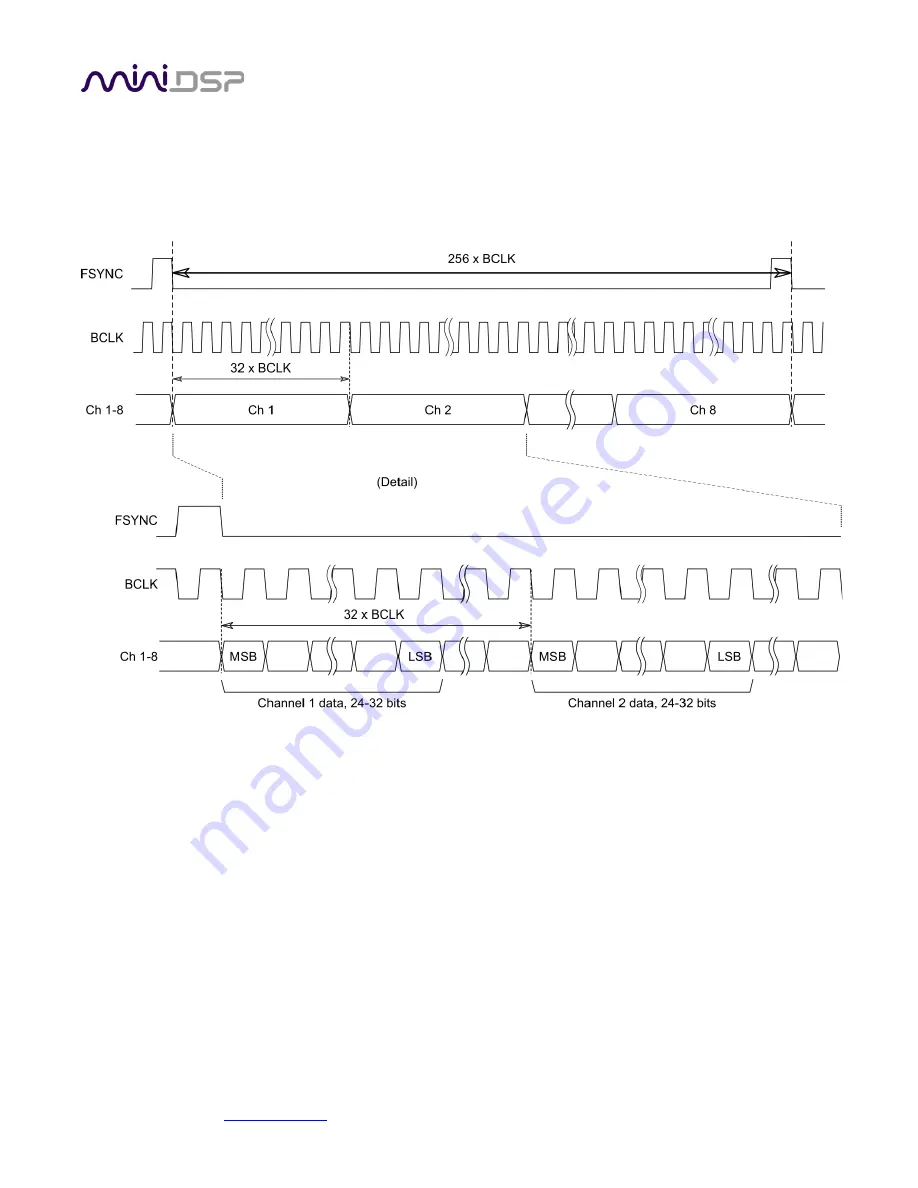
miniDSP Ltd, Hong Kong /
/ Features and specifications subject to change without prior notice
13
2.4.4.2
Timing
Each TDM data line carries eight audio channels. The USBStreamer uses one or two lines for input data and one or
two lines for output data, depending on the firmware loaded. Input lines are always treated as 24-bit, while output
lines can be 16- or 24-bit. The TDM data format and timing is shown in Figure 3.
Figure 3. TDM timing




























