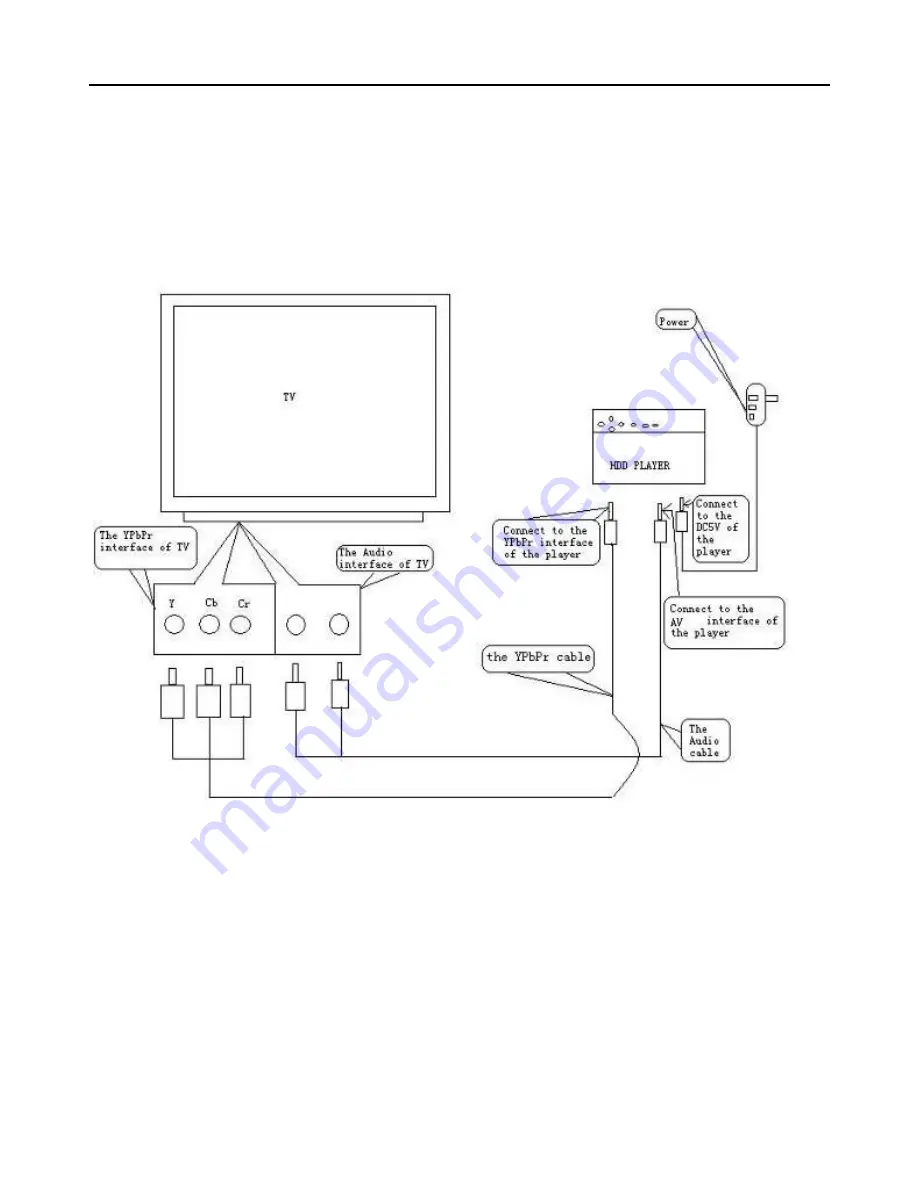
HD 1080P MEDIA PLAYER
8
2. YPbPr interface to TV
Use the YPbPr cable to connect player with TV through the YPbPr interface, and
use the AV cable to connect the AV interface of the player with the TV audio
interface(red, white) .(Refer to picture below)