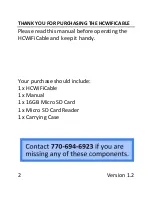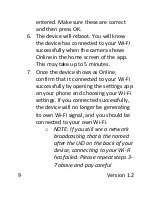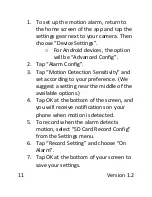10
Version 1.2
attention to the network
password you entered.
8.
The device is now connected to your
Wi-Fi and may be accessed from
anywhere that your phone has an
internet connection.
HOW TO ADJUST THE VIDEO QUALITY OF THE
STREAM
1.
Open the live video stream of your
camera.
2.
Once the video is streaming, tap the
screen once to reveal the options.
3.
In the top right of the screen there will
be a video quality setting (HD, High,
Normal, and Low Bandwidth). Choose
the quality according to your
preference.
HOW TO SET UP MOTION ALARM RECORDING
Содержание HCWiFiCable
Страница 1: ...1 Version 1 2 Smartphone USB Cable Wi Fi DVR SKU HCWiFiCable...
Страница 3: ...3 Version 1 2 GET FAMILIAR WITH YOUR HCWIFICABLE...
Страница 19: ...19 Version 1 2...