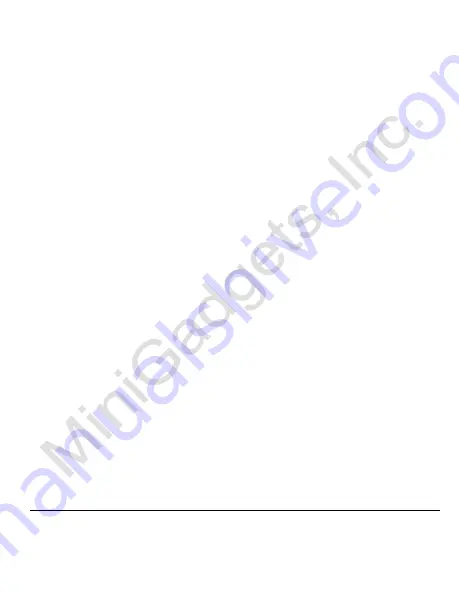
13
Version 1.0
name, and then choose “Copy” from the
menu. Next, go the location you want
the save the file to. Right click your
mouse, and then chose “Paste.” This will
copy the file to your computer.
To delete a file, right click your mouse
on the file name and choose “Delete”
from the menu. You can quickly select
all of the files by pressing “CTRL+A” on
your keyboard.
If you are using MAC OS X, you must
empty the trashcan after you delete a
file. If this is not done, the SD card will
fill with hidden files, and the device will
no longer record new files.
Содержание HCHDTouchGlasses
Страница 1: ...1 Version 1 0 FHD One Touch Glasses SKU HCHDTouchGlasses...
Страница 3: ...3 Version 1 0 GET FAMILIAR WITH YOUR HCHDTOUCHGLASSES...
Страница 11: ...11 Version 1 0 Or Go to Start Computer Removable Disk...
Страница 16: ...16 Version 1 0 Operating Systems Windows XP Up Mac OSX 10 5 Up...
















