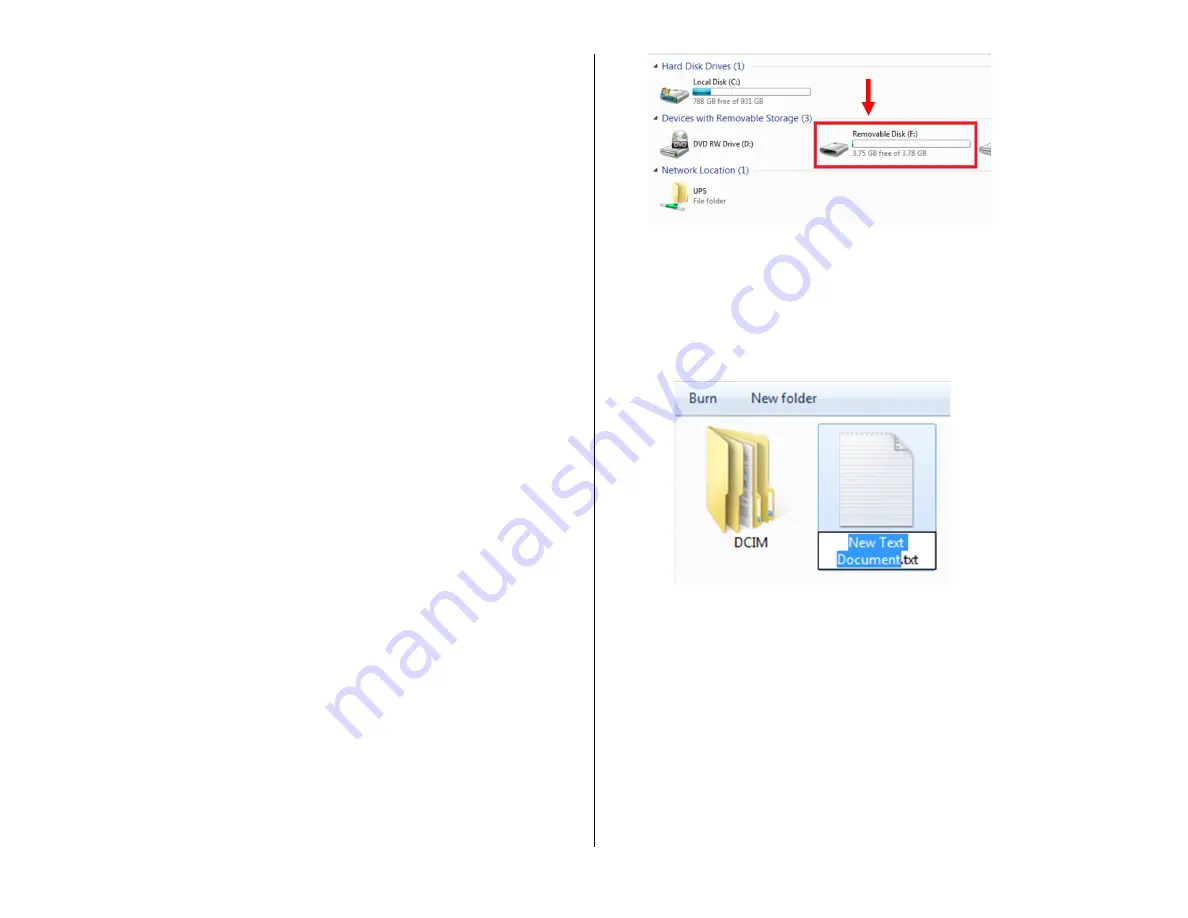
IMPORTANT NOTICE: Allow the device to charge 4 – 6 hours before
using.
HOW TO CHARGE THE HIGH DEFINITION CLEAR GLASSES
1.
Plug your High Definition Clear Glasses to your PC using the
USB cord
The blue/red indicator light will turn on for
approximately 15 seconds
The blue indicator light will turn on and blink
o
The camera is now charging
HOW TO TURN ON THE HIGH DEFINITION CLEAR GLASSES
1.
Press and hold the ON/OFF button
The blue/red light will turn on
The red light will turn off and just the blue light will be
on
o
The camera is now in standby mode
HOW TO TURN OFF THE HIGH DEFINITION CLEAR GLASSES
1.
Press and hold the ON/OFF button
The blue/red light will blink twice and then turn off
o
The camera is now off
HOW TO RECORD VIDEO
1.
Insert a MicroSD card into the slot hidden inside the earpiece
2.
Push the ON/OFF button
The blue indicator light will flash three times and then
turn off
o
The camera is now recording live video
HOW TO RESET THE TIME AND DATE STAMP
1.
Plug the device into your PC using the USB cable
2.
Turn on the device
3.
Locate “Removable Disk” inside the (My) Computer folder
Go to Start > Computer > Removable Disk
4.
Open the Removable Disk drive
5.
Right click with your mouse
6.
Scroll down to “New”
7.
Click “Text Document”
8.
Rename “New Text Document” as “time”
The title must be in all lowercase letters!
Before Step 8





