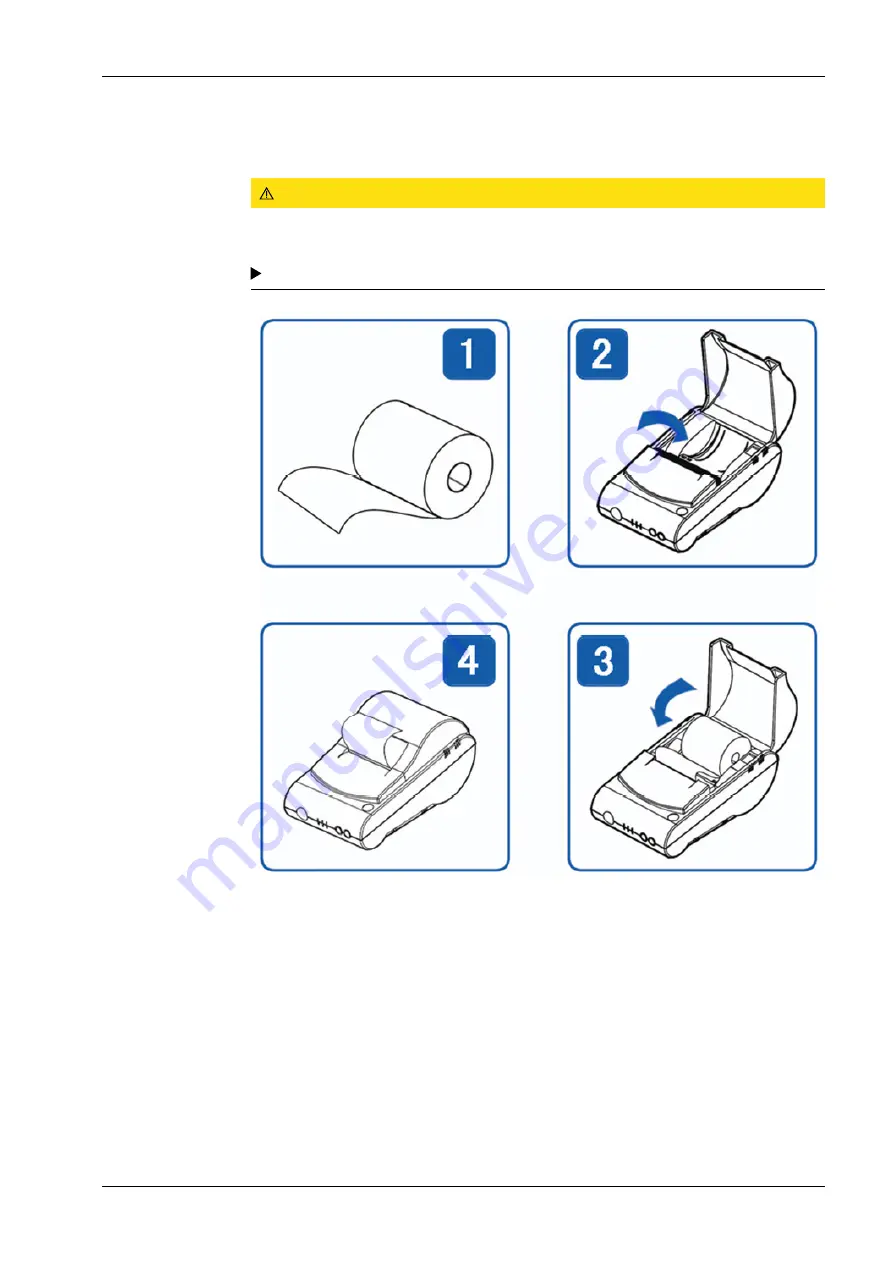
8
Replacing paper roll
CAUTION
Warning of personal injury.
Print head may be hot!
Allow the print head to cool down before replacing the paper roll.
Notice the direction of the paper when using thermal series, according to Fig.1.
1.
Open the paper cover.
2.
Insert the axis through the paper roll and place the axis with the paper roll in the slot
into the printer. Pull out a small amount of paper and insert the paper into the feeder,
according to Fig. 2.
3.
Power the printer on, press SEL button, make SEL indicator light off, then press LF
button, make the print head to run, and the paper will come out, according to Fig. 3.
4. Press SEL button again or turn off the power.
5.
Close the paper cover, according to Fig. 4.
8 Replacing paper roll
Puro® Thermal Direct Printer YP-DP1
Minebea Intec
EN-11















