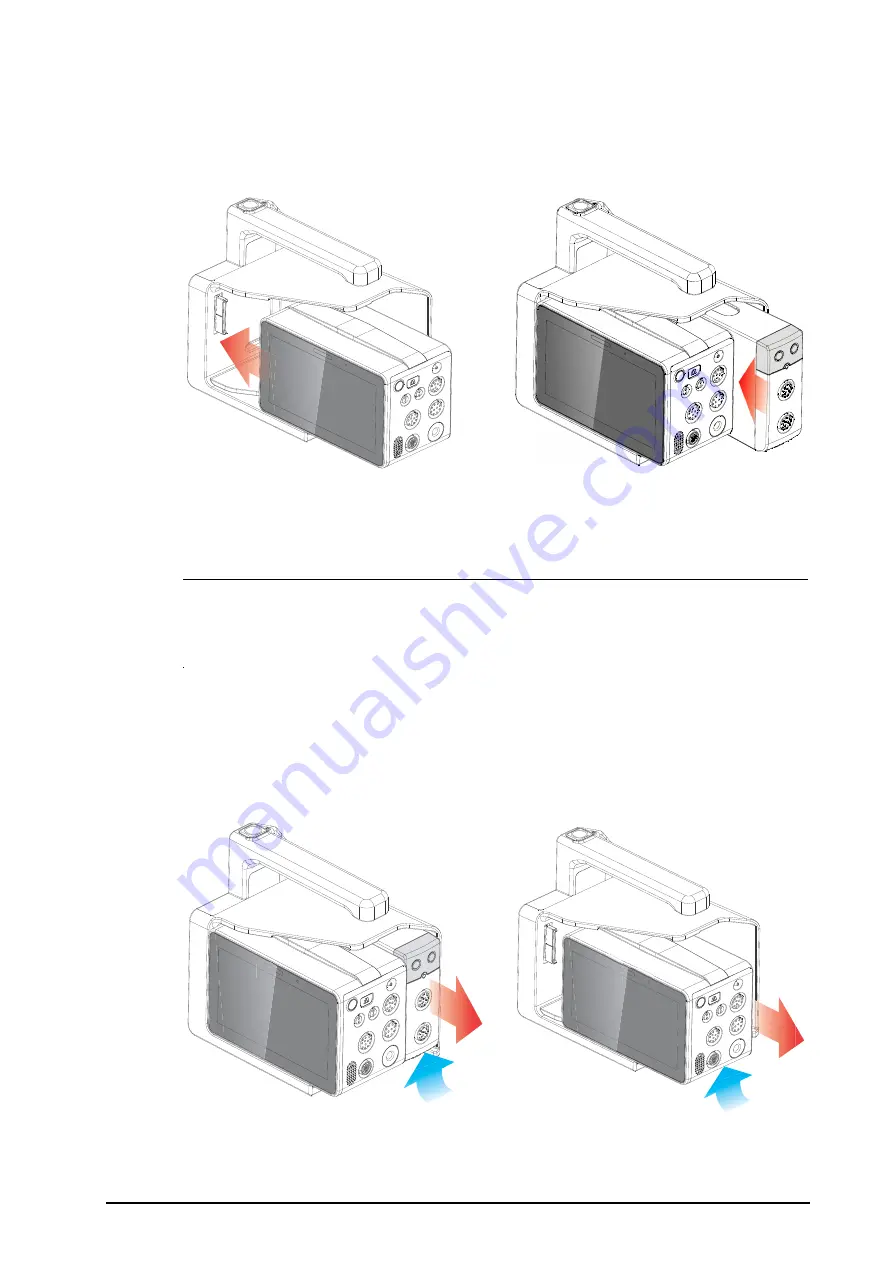
BeneVision N1 Patient Monitor Operator’s Manual
2 - 7
2.7
Installlation
2.7.1
Installing the N1 or External Parameter Module into the Modular Rack
You can install the N1 and an external parameter module, if needed, to the Modular Rack as indicated below:
Firmly push the N1 or the external module until you hear that the clip (refer to
) engages the
Modular Rack. To ensure that the N1 or the external module is properly connected, try to pull the N1 or the
external module outward. The N1 or the external module properly engages the Modular Rack if you cannot pull
it out.
NOTE
•
To prevent N1 or the external module from falling off, after insert N1 or the external module into the
Modular Rack, always check that N1 or the external module properly engages the Modular Rack.
•
When the external module is properly installed, you should further fasten the module to the
Modular Rack with the lock at the bottom of the module to ensure the engagement.
2.7.2
Removing the N1 or External Parameter Module from the Modular Rack
To remove the N1 or external parameter module, follow this procedure:
1.
Press and hold the latch at the bottom of the N1 or parameter module. If the external module is locked to
the Modular Rack, unlock it first.
2.
Pull the N1 or parameter module out as indicated.
1
2
1
2
Содержание BeneVision N1
Страница 1: ...BeneVision N1 Patient Monitor Operator s Manual...
Страница 273: ...F 8 DCI DCIP 4050 4051 LNCS YI 4053...
















































