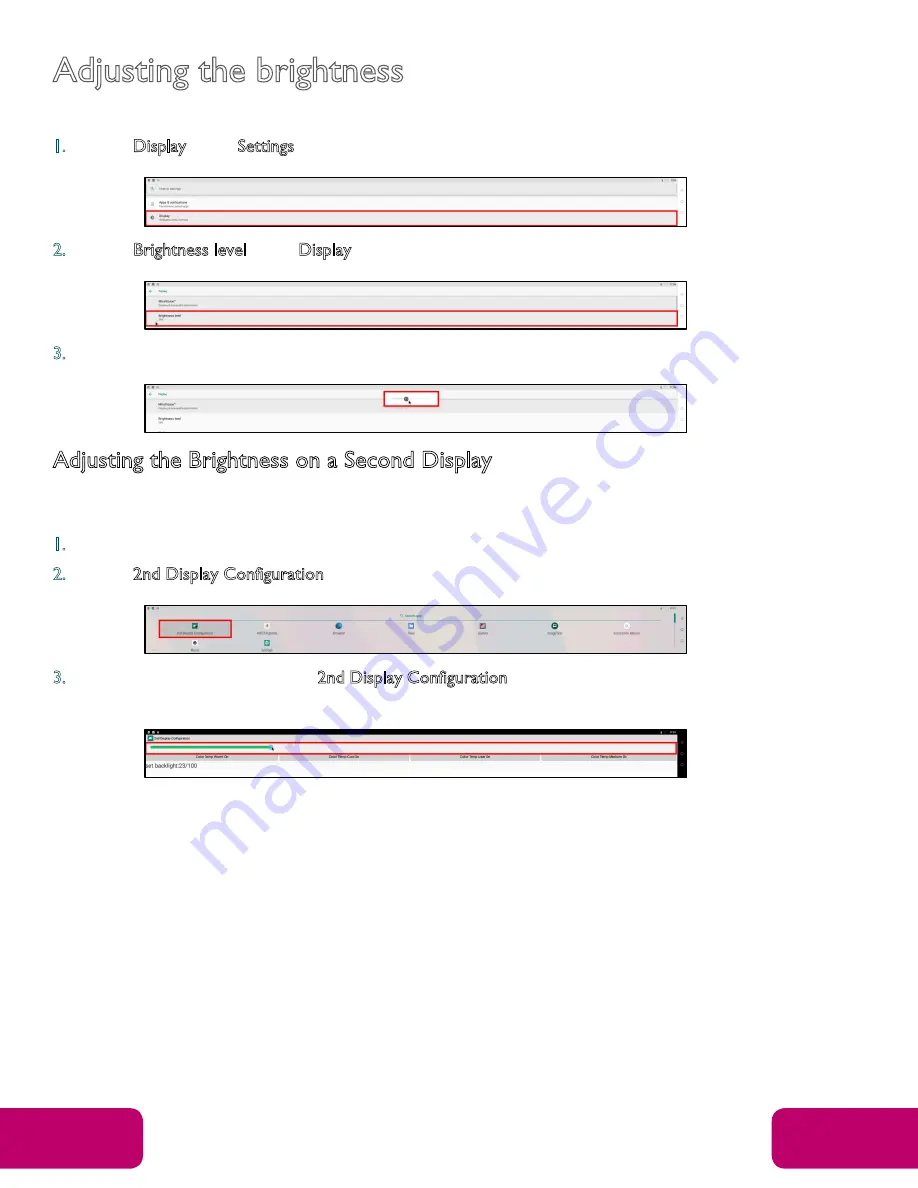
Mimo Monitors
Sales:
1-855-YES-MIMO (937-6466)
16
18
|
Adjusting the brightness
To adjust the brightness of the display from the settings menu:
1.
Select Display in the Settings menu.
2.
Select Brightness level in the Display menu.
3.
Toggle the bar to adjust the brightness to the level you want.
Adjusting the Brightness on a Second Display
If you have connected a second display (as described in the “Connecting a Second Display” section
on page 14) you can adjust the brightness on the second display by following the steps below:
1.
Return to the All Apps menu.
2.
Select 2nd Display Configuration in the All Apps menu.
3.
Toggle the bar at the top of the 2nd Display Configuration menu to adjust the brightness to the
level you want.


















