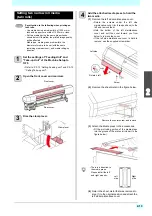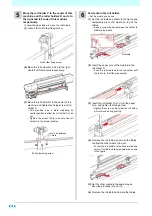3-3
Chapter 3 Setup
3
2
2
Setup MENU table
• For each setting item below, you can set it so that the machine may operate according to the value specified when you
printed from your RIP software in the connected host PC.
•
Set Item
: DRYING Time/ Vacuum Fan
• When you operate the machine according to the contents specified with the RIP software, set each
• item to “Host” when registering this machine type. When you set it other than “Host”, the machine operates according to
the machine setting.
• For the specifying method with the RIP software, refer to the operation manual of the RIP software.
Function name
Set value
*1
*1. The underlined has been set as default.
When no instruc-
tion from RIP
exists
*2
*2. This is the setting value to be used for printing when setting value is not specified at the RIP software (host) side, or, you give priority to the setting value at
the machine side.
Outline
Feed Comp. (
-9999 to 0 to 9999
Used to print a pattern for correcting a media-
feeding rate and correct it.
Drop Pos Correct (
-40.0 to 0 to 40.0
Used to adjust the dot position in go and return
printing.
Heater
(
PRE
OFF/ 20 to 60 °C
(OFF/ 68 to 140°F)
Sets pre-heater's conditions.
Ink
Heater
StandbySwit
choverTime
None, 0 to 2 to 60min
Sets the movement time until the head heater and
ink heater standby status.
Logical Seek (
Data / Media / Quality
Sets the scan movable area during printing.
Overprint (
Host / 1 to 9
1
Sets the number of layers in which ink is to be
applied.
Margin/L (
-10 to 0 to 85mm
Sets a non-printing area along the right and left
edges of the media.
Margin/R (
UV Mode
(
AUTO
Adjust
-50 to 0 to 50%
Adjusts the intensity of the UV lamp.
MANU
AL
Level
1 to 10
Sets the light control method for the UV lamp.
Refresh (
Host / Lv.0 to Lv.3
Lv.3
Sets the interval of refresh performed during
printing.
Vacuum Fan
(
Host / OFF/ Weak/
Standard/ Strong
Standard
Sets the absorbability of the media.
Host
Weak
Standard
Strong
Continu
ous
running
ON/OFF
Print Speed
(
Feed speed
10 to 100 %
Changes the media feeding speed in printing.
Scan Speed
70 to 100 %
Change the travel speed of the carriage during
printing.
MAPS4
(
AUTO
Perform setting to reduce stripes between passes.
MANUAL
Pattern
1 / 2 / 3
Smoothing
Lv.
5 to 25 to 100%
Auto Cleaning
(
OFF, File, Length, Time
Sets the automatic cleaning operation for the head
performed before printing or during printing.
File
Interval 1 to 1000
Type
Normal/ Soft/ Hard
Length
Interval 0.1 to 20.0 to 100.0m
Type
Normal/ Soft/ Hard
Time
Interval 10 to 30 to 120 min
Type
Normal/ Soft/ Hard
Interval Wiping (
3 to 255 min, OFF
Sets the wiping operation performed after printing
is completed.
Содержание SIJ-320UV
Страница 1: ...MIMAKI ENGINEERING CO LTD URL http mimaki com D202809 13 Original instructions ...
Страница 13: ...xii Warning labels 1 2 2 2 2 2 1 No Reorder Label 1 M905811 2 M903330 3 M905980 4 M907935 5 M903239 6 M903404 ...
Страница 14: ...xiii Warning labels ...
Страница 28: ...1 14 Chapter 1 Before Use ...
Страница 98: ...4 26 ...
Страница 116: ...5 18 Chapter 5 Troubleshooting ...
Страница 122: ...Chapter 6 Appendix 6 6 ...
Страница 124: ...MM FW 1 50 MIMAKI ENGINEERING CO LTD 2015 ...