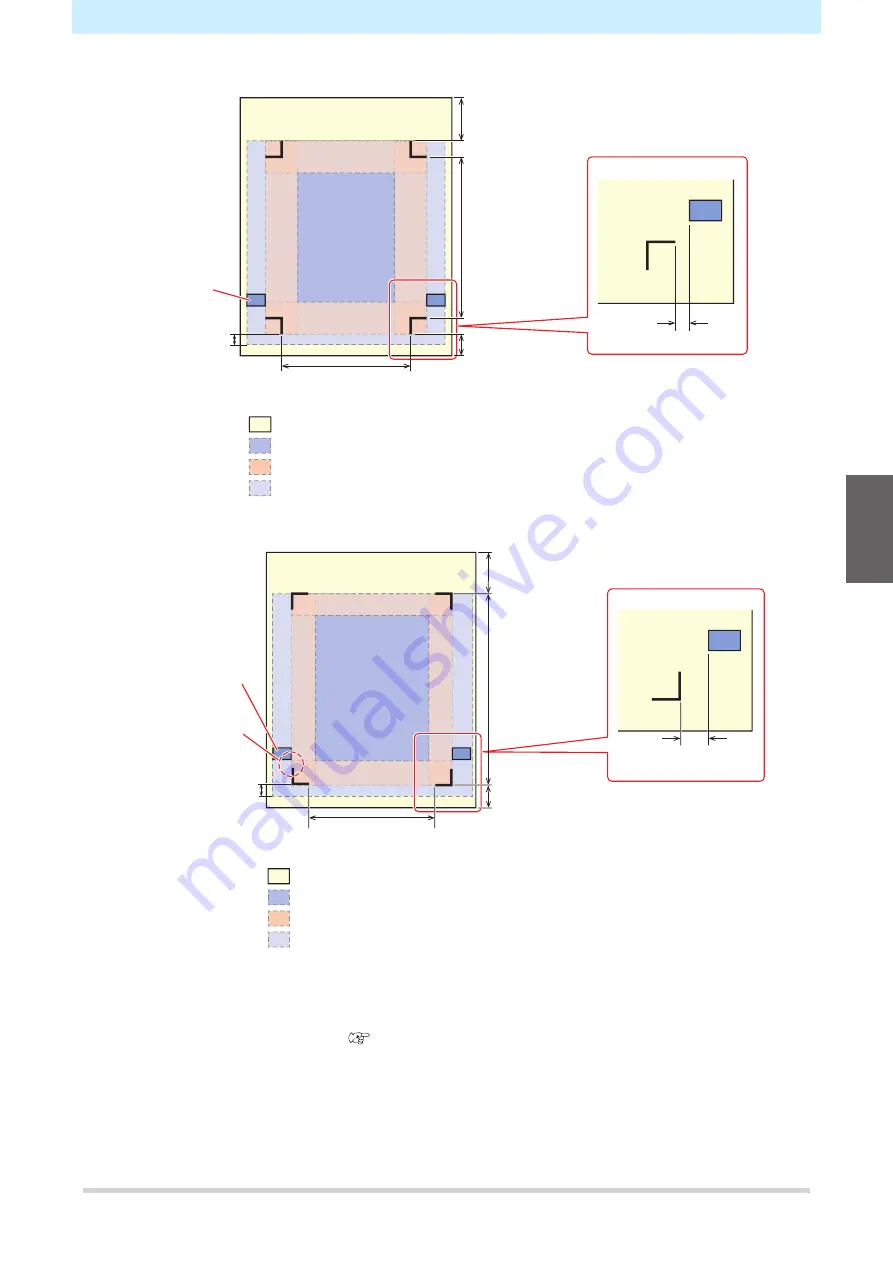
Chapter 3 Cutting Data with Register Marks
83
l
Register mark shape: Type 1
Sheet
Pinch roller
Cutting data layout area
Cutting area (normal)
Cutting area (expand)
50 mm or more
[Front]
[Rear]
45 mm or more
50 to 3000 mm
20 mm or more
5 mm or more
70 to 3,000 mm
(for ID cut)
70 mm or more (for ID cut)
With Expand disabled
10 mm
l
Register mark shape: Type 2
Pinch roller
Ensure that register
marks are not covered by
pinch rollers
Sheet
Cutting data layout area
Cutting area (normal)
Cutting area (expand)
50mm or more
50 to 3,000mm
45 mm + (mark length/2) or more
20mm + (mark length/2) or more
[Rear]
[Front]
70 to 3,000mm
(for ID cut)
Register mark length or
greater
70 mm or more (for ID cut)
With Expand disabled
10mm
This machine can detect register marks in the range shown in the above figure.
l
ID Cut
For more information on ID cut, refer to
and the ID Cut Guide. The ID Cut
Guide can be downloaded from the official Mimaki website. (
3
Содержание CG-100AR
Страница 39: ...Chapter 1 Before Using This Machine 39 2 Shut down the computer connected to the machine 1 ...
Страница 76: ...Chapter 2 Cutting 76 ...
Страница 98: ...Chapter 3 Cutting Data with Register Marks 98 ...
Страница 131: ...Chapter 4 Helpful Tips 131 4 Press the END key several times to exit 4 ...
Страница 132: ...Chapter 4 Helpful Tips 132 ...
Страница 133: ...Chapter 5 Settings This chapter Describes the individual settings FUNCTION 134 SET UP 135 ...
Страница 150: ...Chapter 6 Maintenance 150 ...
Страница 158: ...Chapter 7 Options 158 ...
Страница 178: ...Chapter 9 Appendix 178 ...
Страница 182: ...MEMO ...
Страница 184: ... MIMAKI ENGINEERING CO LTD 2022 MM FW 1 0 ...






























