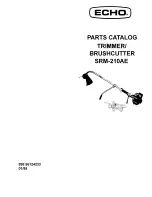6
English
6
To reduce the risk of injury, wear safety goggles or
glasses with side shields.
WARNING:
To reduce the risk of injury, only
cut recommended materials for the blades. (see
“Specifications“). Do not attempt to cut other materials.
The cutting head with a front hand-grip can be turned
for optimal use.
Cutting
■
Before cutting, ensure blades are properly
installed.
■
While in use, the tool can be set down on a dry
subsurface or used as a handheld device. To stand
the tool up on the ground, turn the cutting head
180° so the front hand grip can be used as a base.
If you want to use the tool as a handheld device,
hold it securely using both handles as shown.
1. Lay the cable cutter on the cable, with its cutting
edge at right angle, up to the inner cutting end. Do
not attempt to make angled cuts as it will damage
the workpiece and blades.
2. Grasp handle(s) firmly. Move the slider switch into
the unlocked position. (1). Pull and hold the trigger
through the operation. (2). An LED will light when
the trigger is pulled. When the cut is complete or
the tool shuts off , release the trigger.
Note: Workpiece may move slightly during the cut.
1
2
3. When the cut is complete, pull the release trigger
to open the blades. (3). Pull the slider switch into
the locking position. (4).
3
4
ACTION IN THE EVENT OF FAULTS
■
The cable can be broached and become live,
always inform the network operator, stop the
cutting process, and initiate suitable protective
measures.
■
Always ensure that the device is and will stay
disconnected from the power supply before
approaching and touching the device.
■
Press and hold the reset button until the cutter
opens completely.
■
Check the battery capacity.
■
Check the material and material thickness against
the technical data.
■
In case of a defect of the cable cutter, it must be
checked in an approved specialist workshop.
Jammed blades
Dirt and debris can cause the blades to become
jammed together after a cut.
■
Press and hold the release trigger to ensure the
tool has reset.
■
Remove the battery pack.
■
While holding in the release trigger, use a rubber
mallet to tap the blade retainer until the blades
open.
■
Clean any dirt and debris from the blades before
starting another cut.
Cutting tips
■
Do not attempt to make angled cuts as it will
damage the workpiece and blades.
Содержание M18 HCC75
Страница 1: ...M18 HCC75...
Страница 2: ...M18 HCC75 I Accessory Aksesori...
Страница 3: ......
Страница 4: ...I 1 2 1 2...
Страница 5: ...I TIP 78 100 33 54 55 77 10 32 10 TIP...
Страница 13: ...11 11 1 2 3 4 5 LED 6 7 8 9 10 33 90 180 1...
Страница 14: ...12 12 2 1 2 LED 1 2 3 3 4 3 4...
Страница 16: ...14 14...
Страница 18: ...16 16 1 2 3 4 5 LED 6 7 8 9 10 33 90 180 1...
Страница 19: ...17 17 2 1 2 LED 1 2 3 3 4 3 4...
Страница 20: ...18 18 1 2 3 10 11 Nm 9 1 Nm a b c d e f a e g h 1 Nm i 11 Nm 50 C 122 F 30 27 C 30 50 6 M18 M18...
Страница 21: ...19 19...
Страница 23: ...21 21 1 1 2 3 4 5 LED 6 7 8 9 10 33 90...
Страница 24: ...22 22 180 1 2 1 2 LED 1 2 3 3 4 3 4...
Страница 25: ...23 23 MILWAUKEE 1 2 3 10 11 Nm 9 1 Nm a b c d e f a e g h 1 Nm i 11 Nm...
Страница 26: ...24 24 6 12 MILWAUKEE MILWAUKEE MILWAUKEE 50 C 122 F 30 27 C 30 50 6 System M18 System M18 3...
Страница 28: ...26 26 1 2 3 4 5 LED 6 7 8 9 10 33 90...
Страница 29: ...27 27 180 1 2 1 2 LED 1 2 3 3 4 3 4...
Страница 31: ...29 29...
Страница 38: ...961012261 01 A...