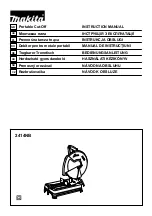4
5
Fig. 4
Plunger
Lug
Fig. 1
Slot
Blade
Fig. 2
Fig. 3
Anti-splinter
device
Shoe
Using the anti-splinter device
The anti-splinter device helps
stablize the workpiece and
reduce workpiece splinter.
1. Remove the battery pack.
2. Slide the anti-splinter de-
vice onto the shoe (Fig. 3).
Make sure the anti-splinter
device is installed fl ush with
the bottom of the shoe.
NOTE: Do not use the trans-
parent blade cover and anti-
splinter device when making
bevel/angle cuts.
Using the shoe cover
The shoe cover is used to prevent marring and
scratching of the workpiece surface. To attach the
shoe cover:
1. Remove the battery pack.
2. Hook the front of the cover over the steel
shoe.
3. Snap the rear of the shoe cover over the back
of the shoe. Be sure both sides are snapped in
place.
4. When the shoe cover is not needed, remove
it by pulling the tabs on rear of the shoe cover
down. Unhook the front of the shoe cover and
remove.
Adjusting the shoe
The shoe may be tilted up to 45° in either direction.
To set a tilt angle for bevel/angle cuts:
1. Remove the battery pack.
2. Loosen the shoe adjustment lever and pull the
base forward slightly until the detents are not
engaged.
3. Tilt the shoe to the required preset angle
(0°, 15°, 30°, or 45°).
4. Push the shoe into the detent and tighten the
shoe adjustment lever.
5. To set an angle
other than 0°,
15°, 30°, or 45°,
loosen the shoe
adjustment lever
and pull the base
forward slightly
until the detents
are not engaged.
Set the desired
angle and tighten
the shoe adjust-
ment lever with-
out engaging a
detent. Make a
test cut to verify
the angle.
Starting and stopping the tool
1. To
start
the tool, grasp the handle fi rmly and pull
the trigger.
2. To
vary
the speed, increase or decrease pres-
sure on the trigger. The further the trigger is
pulled, the greater the speed.
3. To
stop
the tool, release the trigger. Allow the tool
to come to a complete stop before removing the
blade from a partial cut or laying the tool down.
Locking the trigger
To
lock
the trigger, push the trigger lock from the
lock side of the tool. The trigger will not work while
the switch is in the locked position. Always lock the
trigger and remove the battery pack before perform-
ing maintenance and changing accessories. Lock
the trigger when storing the tool and when the tool
is not in use.
To unlock the trigger, push the trigger lock from the
unlock side of the tool.
Adjusting the orbital action
The amount of orbital action may be adjusted with
the orbital action selector lever. In general, a large
orbital action (4) should be used with soft materials
and a no orbital action (0) should be used with hard
materials. When a smooth cut is required, no orbit
(0) should be used.
Material
Orbital Action
Wood
0-4
Metal
0-1
Aluminum
0-1
Plastic
0-2
Smooth Cut
0
OPERATION
WARNING
Always remove battery
pack before changing or removing acces-
sories. Only use accessories specifically
recommended for this tool. Others may be
hazardous.
WARNING
To reduce the risk of injury,
wear safety goggles or glasses with side
shields. Keep hands away from the blade and
other moving parts.
WARNING
To reduce the risk of explo-
sion, electric shock and property damage,
always check the work area for hidden gas
pipes, electrical wires or water pipes when
making blind or plunge cuts.
Plunge Cutting
Plunge cuts can be made into soft materials without
a pre-drilled hole. Harder materials require a starter
hole with a diameter slightly over the width of the
blade. To make a plunge cut:
1. Set the orbital action selector lever to 0.
2. Make sure nothing be-
low the intended cut
area will be damaged.
3. Without turning the tool
on, place the front edge
of the shoe solidly on
workpiece (Fig. 5).
4. Align the blade with
the intended cut line,
but keep it above the
workpiece.
5. Using the front edge of
the shoe as a pivot, turn
on the tool and gradu-
ally lower the blade into
the workpiece (Fig. 6).
6. When the shoe is fl at
against the workpiece,
normal cutting may
take place (Fig. 7).
WARNING
To reduce the risk of injury,
do not start the tool with the blade contacting
the workpiece.
Special Cutting Techniques
1.
Straight cuts
— To obtain a perfectly straight
cut, clamp a strip of wood as a guide along the
workpiece or use the rip guide (accessory).
2.
Bevel cuts
— adjust the shoe to the correct angle
(see Adjusting the Shoe).
3.
Cutting Sheet Metal
— sheet metal may vibrate
when being cut. To minimize vibration clamp, the
workpiece to a wood base.
Fig. 5
Fig. 6
Fig. 7
Making the Cut
1. Set the orbital action according the material to
be cut.
2. Position the tool with the front part of the shoe
on the workpiece and start the tool.
3. Hold the shoe fi rmly against the workpiece and
guide the tool along the desired cutting line. Do
not feed into the work too hard, light pressure on
the saw blade will achieve the optimum cutting
speed.
ASSEMBLY
WARNING
Recharge only with the
charger specifi ed for the battery. For specifi c
charging instructions, read the operator’s
manual supplied with your charger and bat-
tery.
Inserting/Removing the Battery
To
remove
the battery, push in the release buttons
and pull the battery pack away from the tool.
To
insert
the battery, slide the pack into the body of
the tool. Make sure it latches securely into place.
WARNING
Always remove battery
pack before changing or removing acces-
sories. Only use accessories specifically
recommended for this tool. Others may be
hazardous.
Installing saw blades
Use only T-Shank jig saw blades.
1. Remove the battery pack.
2. Pull out and hold the Quik-Lok tension lever
(Fig. 1).
3. Fit the saw blade into the groove in the support
roller and push it fi rmly into the plunger as far
as it will go; the lug of the saw blade must be in
the plunger.
4. Release the Quik-Lok tension lever to secure
the saw blade.
5. Check that the saw blade is held fi rmly; the slot
in the plunger will be at an angle to the blade
(Fig. 2).