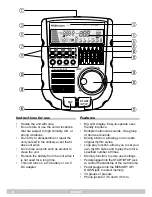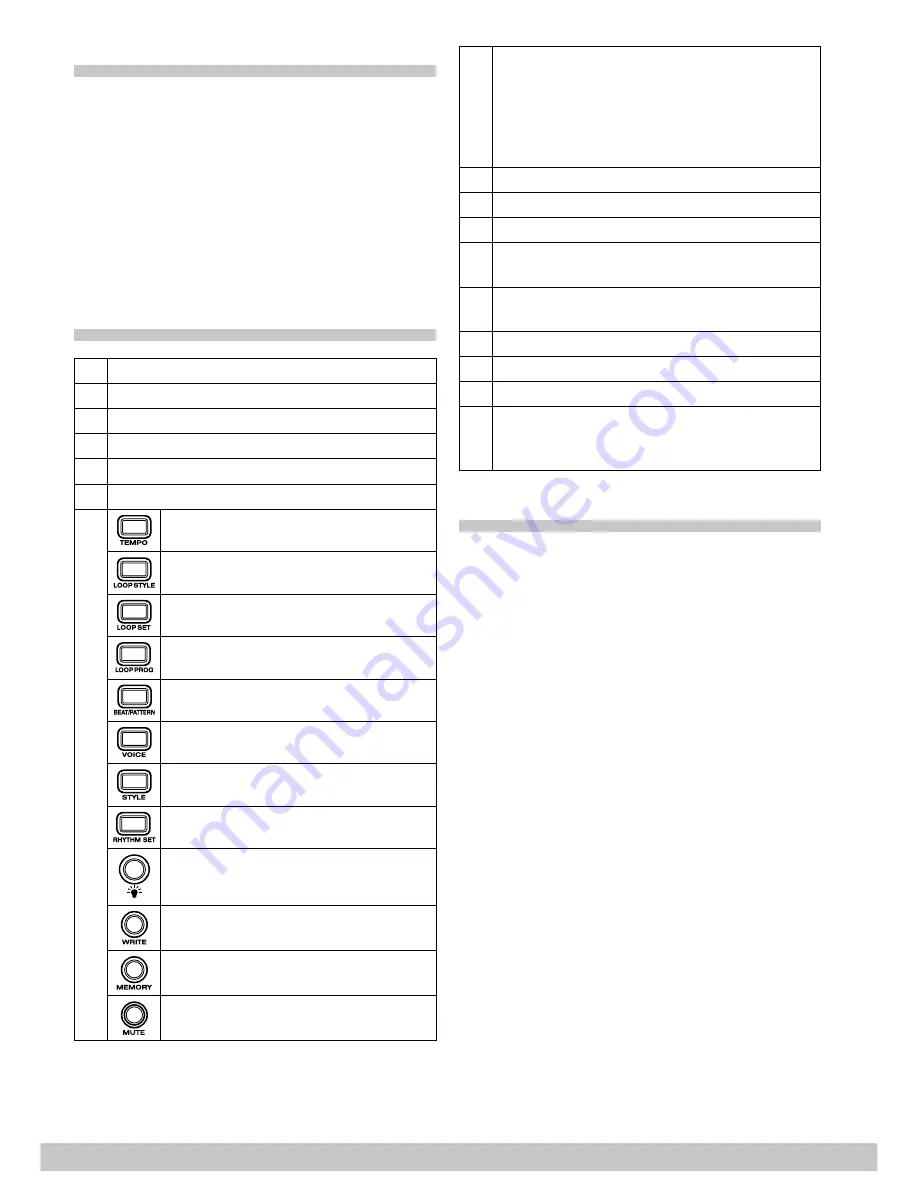
www.thomann.de
3
Operating conditions
Always use the device in accordance with
these instructions.
!
Notice
To avoid the risk of damage do
not subject the unit to any liquid or
moisture. Do not expose the unit to
excessive heat. Keep the unit away
from naked flames.
Components and functions
ö
Mounting nut
#
Power switch
$
Tempo LED
%
DC IN jack
&
LCD display
'
Input volume control
(
adjusts tempo
sets up loop style
adjusts loop times
sets up loop program
selects BEAT or PATTERN
selects the sound
edits the rhythm group
edits bars or selects beat
Backlight on/off
saves the parameters
selects the stored group
mutes the sound being played
)
Rhythm level sliders
In
metronome mode
: adjusts the volume of
each rhythm.
In
rhythm edit mode
: chooses the sound of
each beat.
In
loop mode
: not active
*
Headphone jacks (6.35 mm and 3.5 mm )
+
Master volume slider
,
INPUT jack (6.35 mm)
-
MEMORY UP/DOWN jack (stereo) for pedal
to select memory locations
.
START/STOP jack (mono) for pedal to start/
stop the metronome
/
Speaker
0
Adjusts parameters or changes tempo
1
[TAP] key to set the metronome tempo
2
[START/STOP] button
Starts or stops the metronome, loop play, or
test run of a rhythm program.
Operation
This unit offers three operating modes:
• Metronome mode
• Loop mode
• Rhythm-edit mode.
The metronome mode is the default setting.