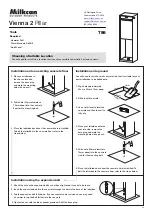Most courier services have the provision for special delivery instructions to be included with a parcel. When you purchase an
item to be delivered, let the supplier know the instruction for opening the combination lock.
For example, the delivery instruction for your parcel letterbox with the lock code set to 321 could be:
“PLACE IN LETTERBOX. USE CODE 321 TO OPEN”.
This parcel letterbox is specially designed to allow mail and parcel delivery. Parcels up to 19 x 25 x 34cm can be delivered
using the combination lock. The courier simply enters the allocated combination code to unlock the front door. The courier
places the parcel inside, closes the door and re-toggles the combination.
Using your Vienna 2
1.0
Set your desired code (new users – set one dial at a time). Release the reset
button to store your new code. Your new combination code is now set.
3. Using the pin, press and HOLD the reset button down.
1. Set the lock to the unlocked code (the factory default setting is 0-0-0) or your previously set personal combination.
For new users we recommend setting the code one dial at a time until you become familiar with the technique
CAREFUL - DO NOT RELEASE THE RESET BUTTON UNTIL YOU HAVE
SET AND MEMORISED YOUR CODE. IF YOU ACCIDENTALLY RELEASE
THE RESET BUTTON THE LOCK WILL BE SET TO WHATEVER CODE
YOU WERE AT.
THE LOCATION OF THE
RESET MAY DIFFER
DEPENDING ON YOUR
PRODUCT
Resetting the Combination Lock
Handy Hint
Push a pin or small nail into the hole.
- If you feel the spring of the reset button you can proceed with step 3.
2. There is a small hole on the side of the lock which gives access to the reset button.
- If you do not feel the spring of the reset button, rotate the lock (this will be either
fully clockwise or anticlockwise depending on your product) and try again.