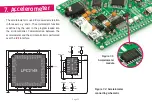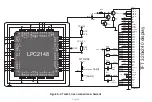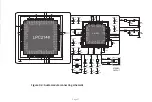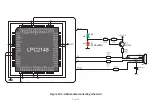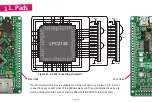Page 16
Page 17
Figure 3-8: Write program
Figure 3-8: Erasing Flash memory before programming
step 6 – Erase Flash
01
01
Click on the
Erase Flash icon
in the main toolbar.
Tick the
first checkbox
to specify erasing the entire flash.
Click on
Erase button
to start erasing flash.
Click
OK
when Erasing is completed.
02
03
01
01
02
03