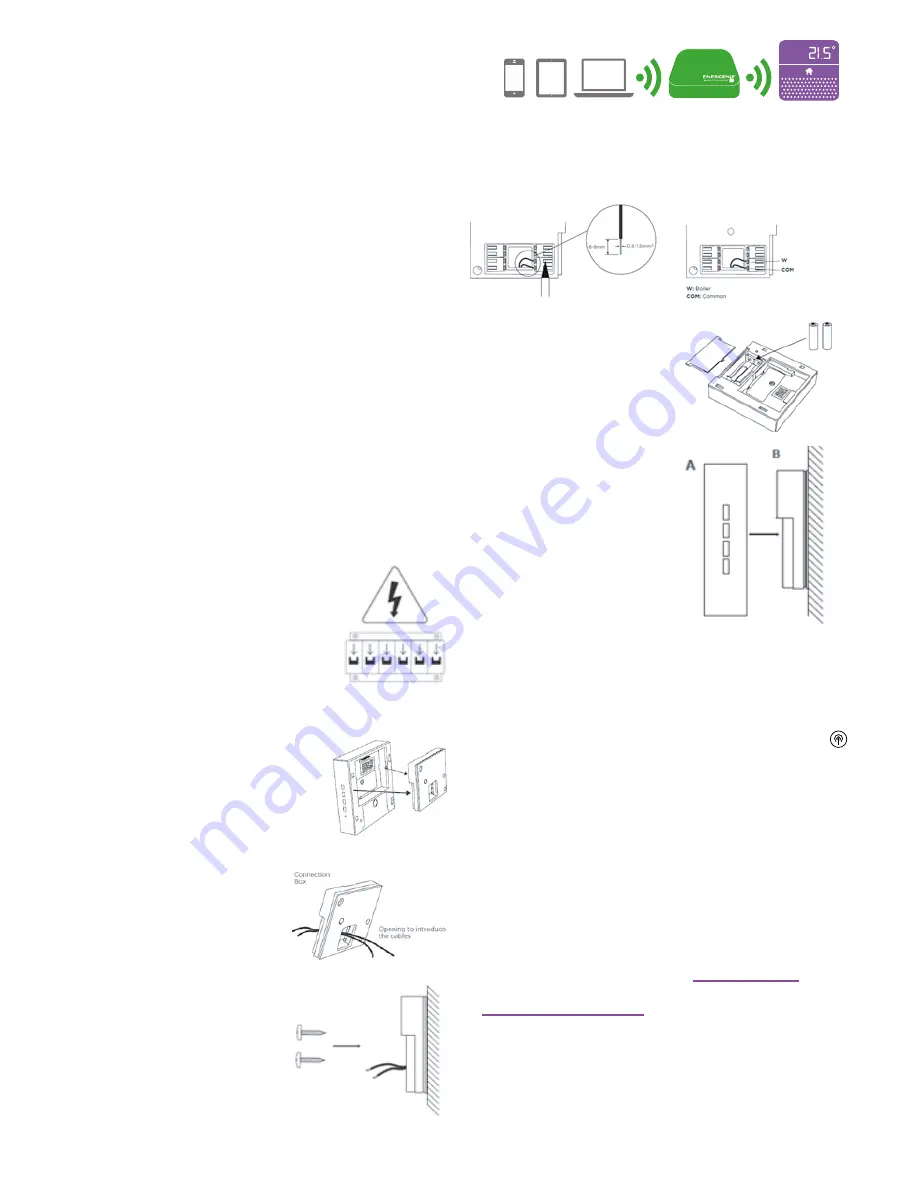
The MiHome Thermostat is part of Energenie’s heating
range of products and part of the MiHome home
automation range. The heating range includes the radio
controlled MiHome thermostat, radio controlled radiator
valves*.
MiHome products link directly to the MiHome Gateway*
which provides the communications between your
MiHome device and the internet.
(* MiHome Gateway, radiator valves are available to
purchase separately)
The MiHome thermostat is suitable for switching any
standard domestic boiler (see product specification
below). Control of the thermostat is by radio control using
either the Android or IOS smartphone App, or by using the
MiHome server web portal, in conjunction with an internet
connected Gateway
In the Box:
- MiHome Thermostat (Product Code MIHO069)
- Batteries (2 x AA (LR6))
- Screw Fittings (please note that while we provide screw
fittings it is your responsibility to check their compatibility
with the surface to which you are fixing the thermostat).
Installation
MUST BE INSTALLED BY A
COMPETENT PERSON
1. Remove your old thermostat, if it is
necessary cut the power off in the
installation area
2. Remove the back of the thermostat
by inserting your finger into the
opening and pulling back the panel
connections box
3. Enter the connection cables
to the boiler through the hole in
the connections box.
4. Screw the connections box to
the wall, using either the fixings
included in the package, or if
they are unsuitable for your
wall material please use
alternative fixings
5. Connect the control wires to the W and COM
terminals on the connections box. If the cable is rigid, you
can enter it directly. If its flexible, you may need help from
the tip of a pen to press on the thermostat terminal block.
6. Insert the batteries into the
thermostat. The LED will flash
three times, indicating that
they have been inserted correctly.
7. Fit the thermostat to the
connections box on the wall
and your thermostat is now
ready to use
Pairing with the MiHome Gateway
To pair the thermostat to your MiHome Gateway, follow the
instructions below to pair using either the MiHome App or
the web browser. When requested by the app/web
browser, put the thermostat into pairing mode by pressing
the ‘M’ button on the side of the unit until the pairing LED
icon starts to flash (approx. 3 seconds). Successful pairing
will be indicated on the app or MiHome server web portal
by a message, and the pairing LED icon on the unit’s
display will stop flashing and stay steady on.
Smartphone:
1. Log into your MiHome account on the MiHome App
(Available for free on both iOS and Android platforms)
2. Select Add a new device from the menu and choose
Thermostat.
3. Follow on-screen pairing instructions
Web Browser
1. Log into your MiHome account at
mihome4u.co.uk.
2. Select Pair New Device from the
mihome4u.co.uk/devices
3. Select the Thermostat, followed by Pair Device and
follow the on screen pairing instructions
Mi
|
Home Thermostat
User Guide



