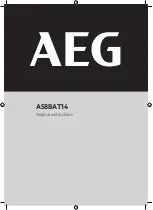27
12.
Press
the
Wi
‐
Fi
button
to
switch
between
deleting
or
formatting
modes.
13.
Then
Press
the
Power
button
to
select
Yes
or
No,
and
press
the
Shutter
button
to
confirm
and
exit.
CONN ECTING
TO
PC
Turn
on
the
action
camera
and
connect
it
to
the
USB
port
of
the
PC
via
the
supplied
USB
cable.
The
action
camera
will
enter
U
‐
disk
mode
and
the
LCD
will
display
as
below
after
connection:
Now
you
can
view
the
photos
or
videos
taken
by
action
camera
on
the
PC/Mac.
Содержание extremeX XTRACAMWIFIRD
Страница 1: ......
Страница 8: ...7 GETTING TO KNOW YOUR CAMERA DEVICE OVERVIEW...
Страница 36: ...ACTION CAMERA WIFI 1080P Guide d Utilisateur MODELE XTRACAMWIFIRD...
Страница 43: ...7 CONNAITRE VOTRE CAMERA APERCU DE L APPAREIL...
Страница 71: ...WIFI 1080P ACTION CAMERA MODELL XTRACAMWIFIRD Benutzerhandbuch...
Страница 78: ...7 9 USB Kabel 1 x 10 Benutzerhandbuch 1 x DIE KAMERA KENNEN LERNEN GER TE BERBLICK...
Страница 108: ...37 uns bitte per E Mail oder besuchen Sie unsere Website support migear biz www migearextremex com...
Страница 109: ...C mara WIFI 1080P Manual de usuario MODELO XTRACAMWIFIRD...
Страница 116: ...7 CONOZCA SU C MARA VISTA GENERAL DE LA C MARA...