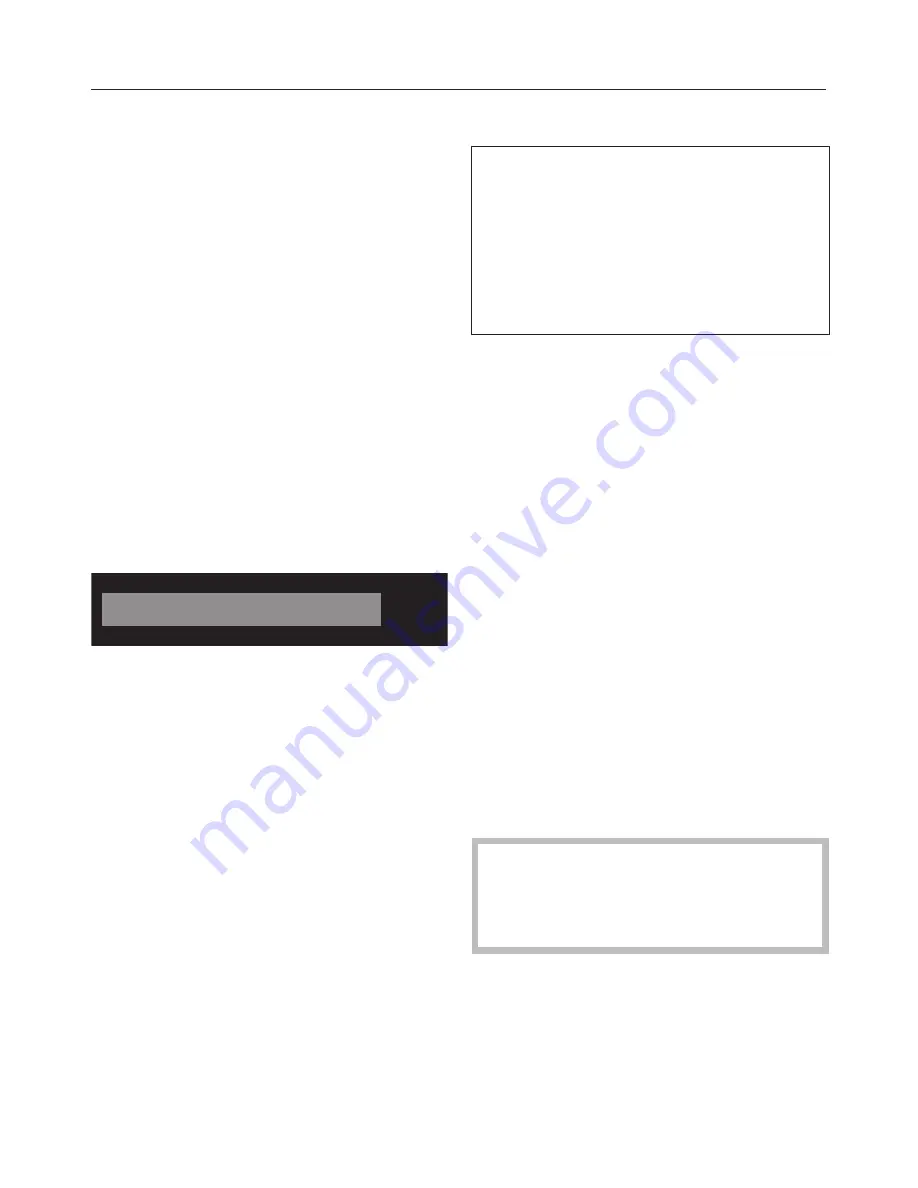
Before using for the first time
18
Switching on the washing ma-
chine
Turn the programme selector to the
Cottons
programme.
The welcome tone will sound and the
welcome screen will light up.
The display will guide you through the
5 steps
of the initial commissioning
process.
1. Set the language
You will be asked to select the language
you require for the display. It is possible
to change the language at any time by
setting the programme selector to the
Further programmes/
position in the
Settings
sub-menu.
english (GB)
OK
Touch the
sensors until the lan-
guage you want appears in the dis-
play.
Confirm your selection of the lan-
guage by touching the
OK
sensor.
2. Setting up Miele@home
Your washing machine is equipped
with an integrated WiFi module. The
washing machine can be connected to
the household WiFi network.
You will then be able to operate the
washing machine via the
Miele@mobile app.
The following message appears in the
display:
Miele@home
Confirm with
OK
.
The following message then appears in
the display:
Set up now
To set up Miele@home now: Touch
the
OK
sensor.
To postpone setup until later: Touch
the
sensor until the following ap-
pears in the display:
Set up later
and
press
OK
to confirm.
Select the required connection type
from the display.
1.
Connect via WPS
2.
Connect via App
Before installing the washing ma-
chine in its final location, ensure the
signal strength is sufficient for your
WiFi network.
Содержание WCI 660 WCS
Страница 104: ......
Страница 105: ......
Страница 106: ......
Страница 108: ...M Nr 10 843 340 01 en GB WCI 660 ...






























