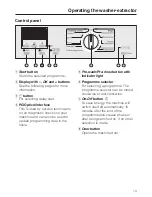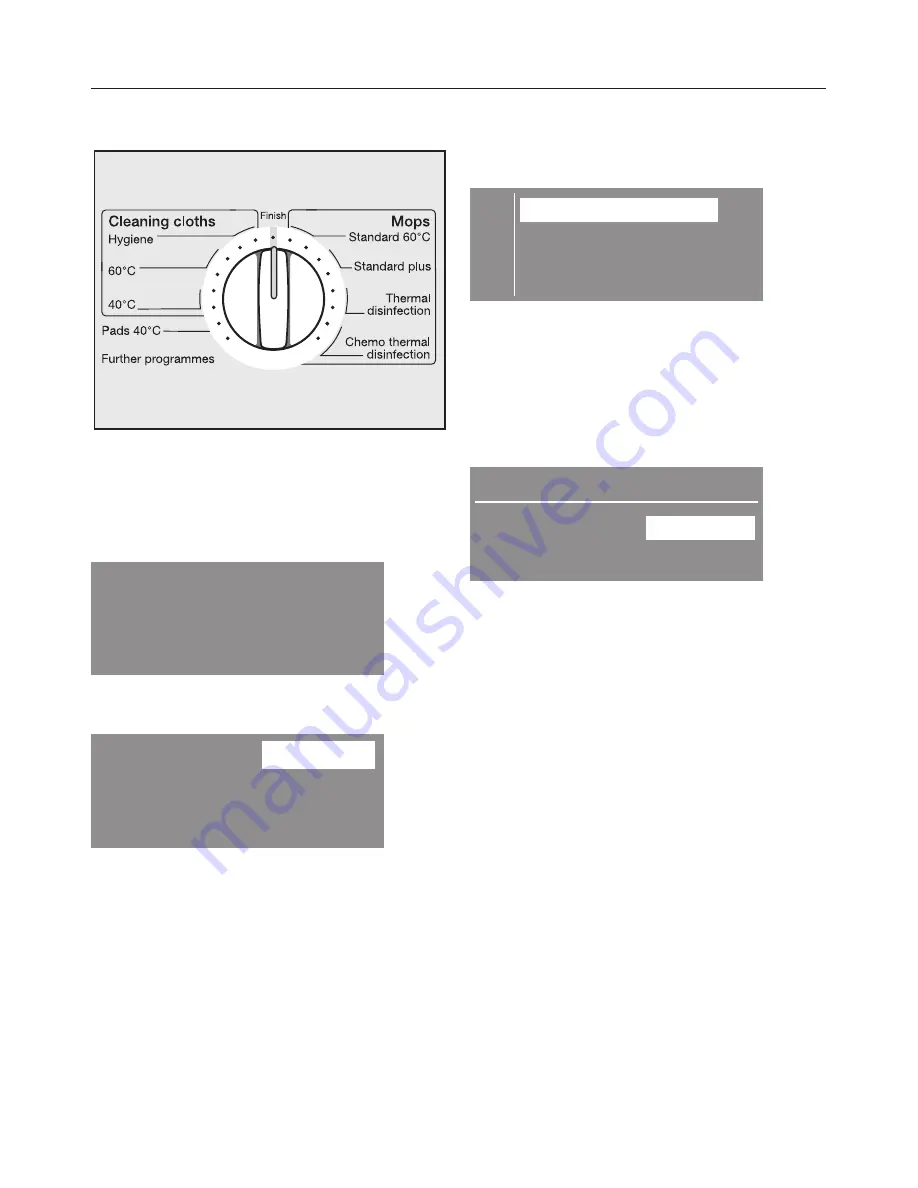
C
Select a programme
^
Turn the selector to the wash
programme you require.
The programme selected will appear in
the display.
Cleaning cloths
The display will switch to show the
menu for the programme selected.
40°C
1400 rpm
Duration:
0:51
h
^
You can then alter the spin speed
which is shown highlighted with the
-
or
+
buttons. Confirm your selection
by pressing the
OK
button.
When you turn the programme selector
to
Further programmes
, a list of these
programmes will appear in the display.
E
New mops
Treat mops
Finish cleaning cloths
H
^
Use the
–
or
+
button to highlight the
programme you wish to select and
confirm your selection by pressing
the
OK
button.
The display will switch to show the
menu for the programme selected.
Curtains
30°C
600 rpm
Duration:
0:38
h
^
You can then alter the spin speed
which is shown highlighted with the
–
or
+
buttons. Press
OK
to confirm.
For some programmes you can now
alter the temperature with
+
or
–
.
Pre-wash/Pre-rinse
^
An additional
Pre-wash
or
Pre-rinse
can be selected for loads which are
particularly dirty. If these additional
options do not come up in the
display, they are not available to
select in conjunction with your
chosen programme.
Delay start
^
Select Delay start, if required (see
"Delay start").
How to wash correctly
18