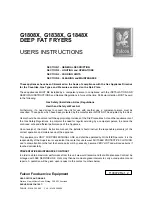Control elements
a
Display
1
Cottons dry plus
0%
2
Cottons dry
0%
3
Cottons damp
20%
FC
A
After switching on, the "Welcome" display
will appear for a short time followed by the
programme list. The most recently used
programme is highlighted.
b
Function buttons
The six buttons underneath the display are
the function buttons. These buttons have
specific functions depending on the status
of the machine.
The function is described in the display
above the relevant button.
c
h
Start button
The lightring will flash when a selected
programme can be started. Pressing the
Start button will start the programme. After a
programme has started, pressing this button
will show the display as it was before the
start of the programme.
d
PC / Optical interface
This interface is used for transferring data to
the control unit from a PC and vice versa.
e
Rotary selector
Turning the selector brings up options and
menus in the display.
Pressing the selector confirms your
selection.
f
Chip card reader (optional)
If the machine has been programmed for
card operation, you can only use those
programmes stored on the card to dry
laundry.
Insert the card in the direction of the arrow
(on the card).
g
I Mains on switch
Switches the machine on.
h
0 Mains off switch
Switches the machine off.
i
Emergency stop switch
Only for use in an emergency.
Press the red button to switch the machine
off. After the problem has been resolved,
turn the red dial clockwise to release it.
Then press the Start
h
button to continue
the interrupted programme.
Description of the machine
M.-Nr. 06 533 441
9
Содержание PT 7251
Страница 2: ...2 M Nr 06 533 441 ...
Страница 32: ...32 M Nr 06 533 441 ...
Страница 34: ...34 M Nr 06 533 441 ...
Страница 35: ...M Nr 06 533 441 35 ...
Страница 36: ...Alteration rights reserved 48 05 M Nr 06 533 441 02 ...