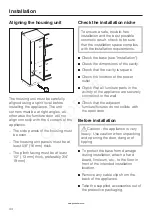Miele's RemoteVision Wi-Fi technology
creates a 'virtual link' between your
appliance and our monitoring center. If
a fault occurs, Miele's client service
center will be notified and contact you,
or another trusted individual identified
on your call roster, in order to gain
access to your appliance to fix the
problem.
For information on set-up and
installation of the RemoteVision module
see the "Installation" section of this
manual.
Be sure your wireless system meets the
following requirements
– A wireless router that supports an
IEEE 802.11b/g protocol
– Windows XP
®
or newer operating
system, Mac
®
OS X 10.3 or higher
– Cable or DSL modem
– Microsoft
®
Internet Explorer 6 or
higher, Safari 2.0 or higher, Firefox
1.5 or higher
* Please note that each wireless router
manufacturer supplies their own device
drivers and setup programs. Due to the
differences in manufacturers, exact
router setup instructions are not
included in this manual. Wording and
instructions may vary.
RemoteVision (optional accessory)
57
www.goedekers.com
Содержание KWT 16
Страница 40: ...Door dimensions open min 90 A KWT 16X3 SF 26 5 8 677 mm Dimensions 40 www goedekers com ...
Страница 41: ...Niche dimensions A B KWT 16x3 SF 24 622 2 mm 24 610 mm Dimensions 41 www goedekers com ...
Страница 60: ...60 www goedekers com ...
Страница 61: ...61 www goedekers com ...
Страница 62: ...62 www goedekers com ...
Страница 63: ...63 www goedekers com ...
Страница 64: ...M Nr 09 920 900 00 en US CA KWT 1603 SF KWT 1613 SF www goedekers com ...