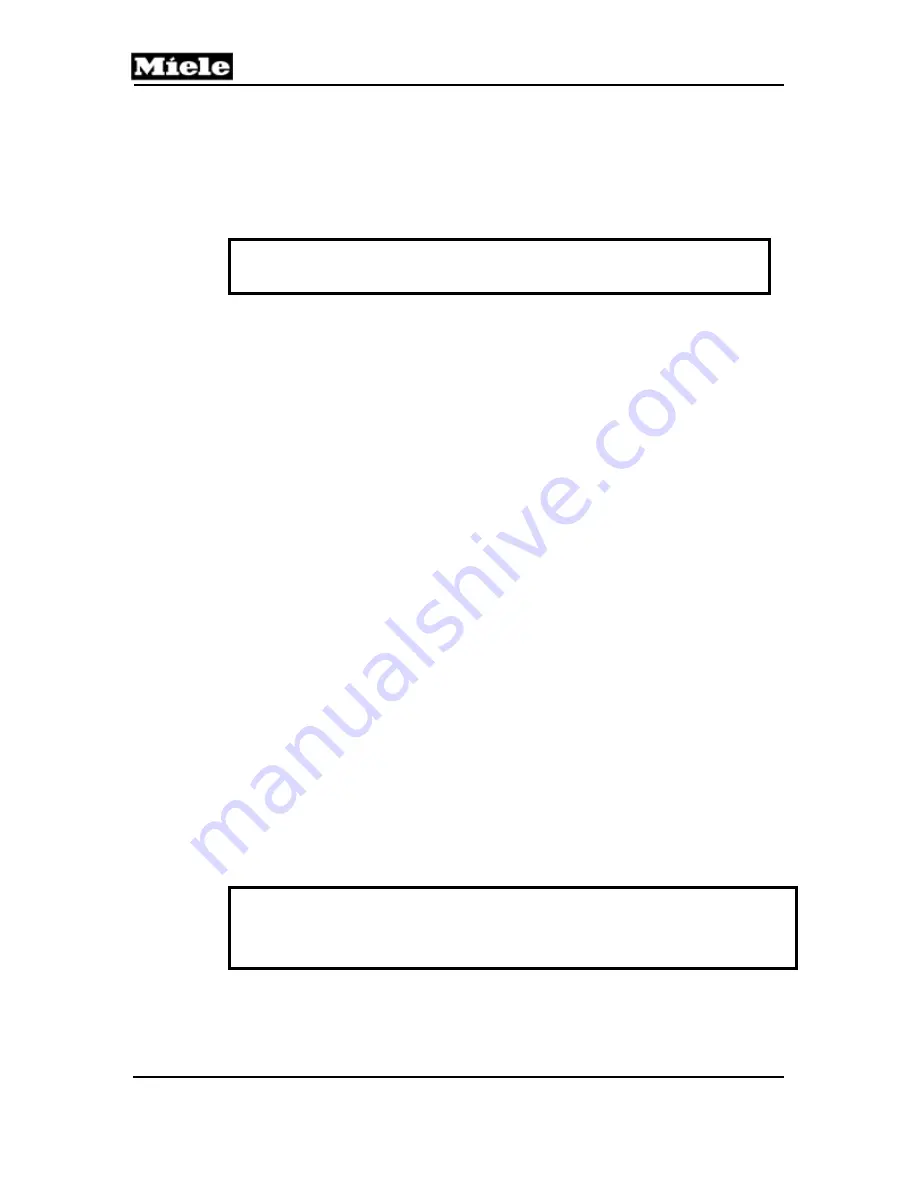
Novotronic Models
Technical Information
68
6.3.8
Model Number, Operating Parameter and Frequency
Supply Voltage Programming
To avoid incorrect display or faulty operation, a new electronic unit must
be programmed
Note:
If a new electronic is
not
properly programmed the following will occur:
1. H 00 is displayed as the model type in service mode 1
2. Service mode 1 is automatically cancelled if position 31 isn’t selected
within 13 seconds
3.
All functions will be based on model variant H01
Initial Requirements
Turn the selector switch to “O”
Accessing
1. Open the door fully
2. Turn the selector switch to “Defrost”
3.
Press the “Cook” or “Timer” button depending on the model 3 times
within 2 seconds
Acknowledgement Indicator
Model Number Programming
1. The display shows --00
2. Wait approximately 10 seconds (optical interface check)
3. Press the “-“ or “+” button as appropriate to advance to position 31
4.
Press and hold the “Probe” button until a model variant is displayed
e.g. H 01
5. Press the “-“ or “+” buttons as appropriate to select the desired
model variant as per Table 6-3
Warning!
If the model variant H 06 is programmed with a single oven (not a double
oven), any further reprogramming will not be possible
Содержание H 373
Страница 8: ...Novotronic Models Technical Information 8 This page intentionally left blank ...
Страница 28: ...Novotronic Models Technical Information 28 This page intentionally left blank ...
Страница 54: ...Novotronic Models Technical Information 54 This page intentionally left blank ...
Страница 90: ...Novotronic Models Technical Information 90 This page intentionally left blank ...






























