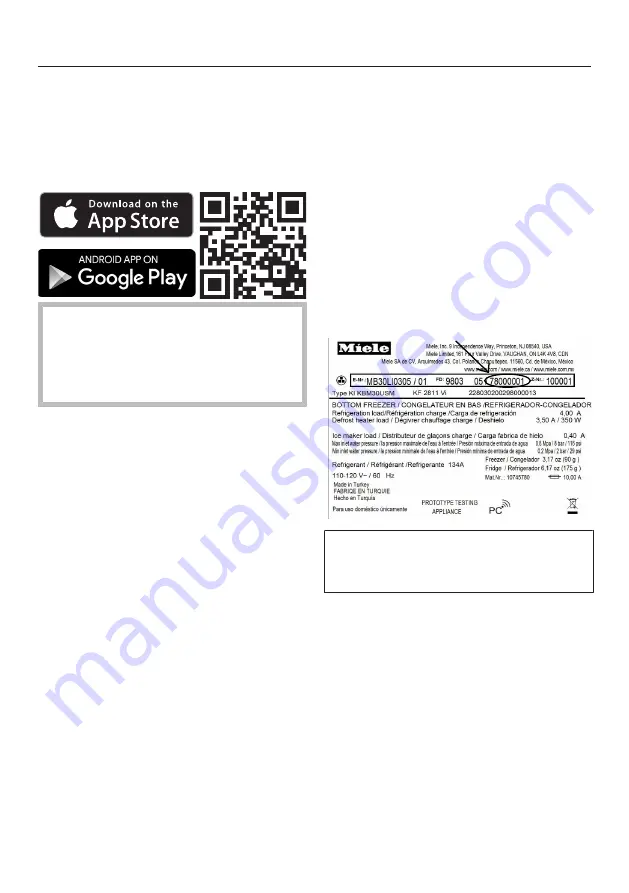
Selecting additional settings
73
Miele@mobile app
The Miele@mobile app is available to
download free of charge from the Apple
App Store
®
or from the Google Play™
Store.
Please observe and follow the safety
information and warnings in these
operating instructions including when
you are operating your appliance
with the Miele@mobile app.
Connecting your appliance via the
Miele@mobile app
You will also require the following to log
in:
– the password to your WLAN network
– the password to your appliance
Your appliance's password is its serial
number, which can be found on the
data plate.
You will find the data plate inside your
appliance.
If your serial number is “78000001” for
example, your password will be
“78000001”.
In settings mode
, use the
and
arrow buttons to select
Miele@home
and select
OK
to confirm your selec-
tion.
Set up
will appear in the display.
Confirm your selection with
OK
.
Use the
and
arrow buttons to
select
via the App
and touch
OK
to
confirm your selection.
Open the Miele@mobile app and fol-
low the instructions in the app.
Содержание F 2461 Vi
Страница 121: ......
Страница 122: ......
Страница 124: ...M Nr 10 785 150 01 en US CA F 2461 Vi F 2471 Vi F 2661 Vi F 2671 Vi ...






























