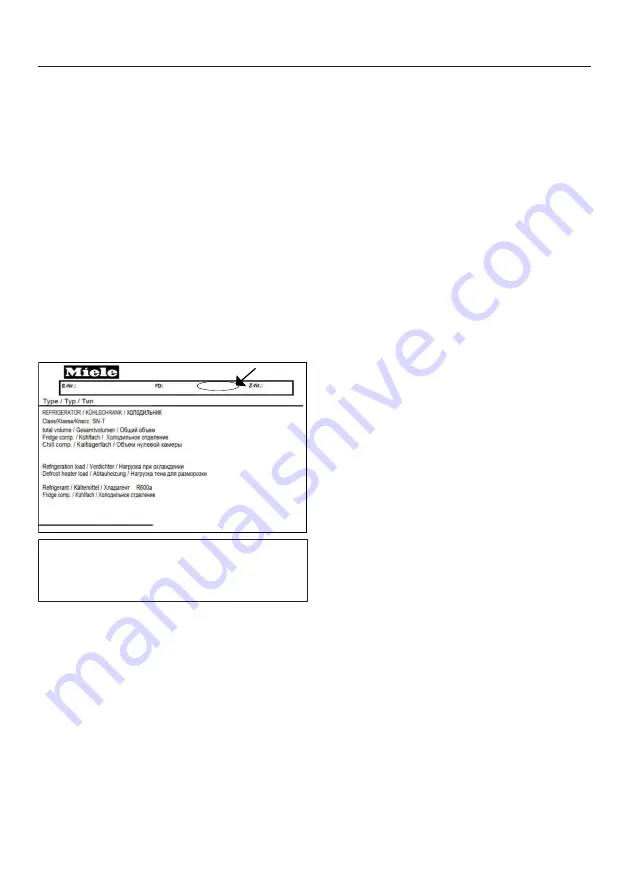
Selecting additional settings
61
Connecting your appliance via the
Miele@mobile app
You will also require the following to log
in:
- the password to your WLAN network
- your refrigeration appliance’s pass-
word
Your refrigeration appliance‘s password
is its serial number, which can be found
on the data plate.
The data plate can be found in the inte-
rior cabinet of the refrigeration appli-
ance.
XXXXXX
XXXX
XX / XXXXXXXXX
XXXXXXXXXX / XX
XXXXXXXXXXXXXXXXXX
XXXXXXXXXXX
XXXXXXXXX
If your serial number is “78000001” for
example, your password will be
“78000001”.
In Settings mode
, use the
and
sensor controls to select
Miele@home
and select
OK
to confirm
your selection.
Set up
will appear on the display.
Confirm your selection with
OK
.
Use the
and
sensor controls to
select
via the App
and select
OK
to
confirm your selection.
Open the Miele@mobile app and fol-
low the instructions in the app.
As soon as your refrigeration appli-
ance has been integrated into your
WiFi network, the message
Connec-
tion successful
will appear on your re-
frigeration appliance‘s display.
Confirm the process with
OK
again.
If the WLAN connection is active,
will
appear on the display.
Содержание F 2414 SF
Страница 22: ...Installation INSTALLATION 22 1 3 16 30 mm 7 8 22 mm 10 5 16 262 mm 4 102 mm 4 102 mm 3 3 8 85 mm Side view ...
Страница 109: ...Declaration of conformity 109 Frequency range 2 412 GHz 2 462 GHz Maximum trans mitting power 100 mW ...
Страница 112: ...M Nr 11 508 640 01 en US CA F 2414 SF F 2802 SF F 2812 SF F 2902 SF F 2912 SF ...






























