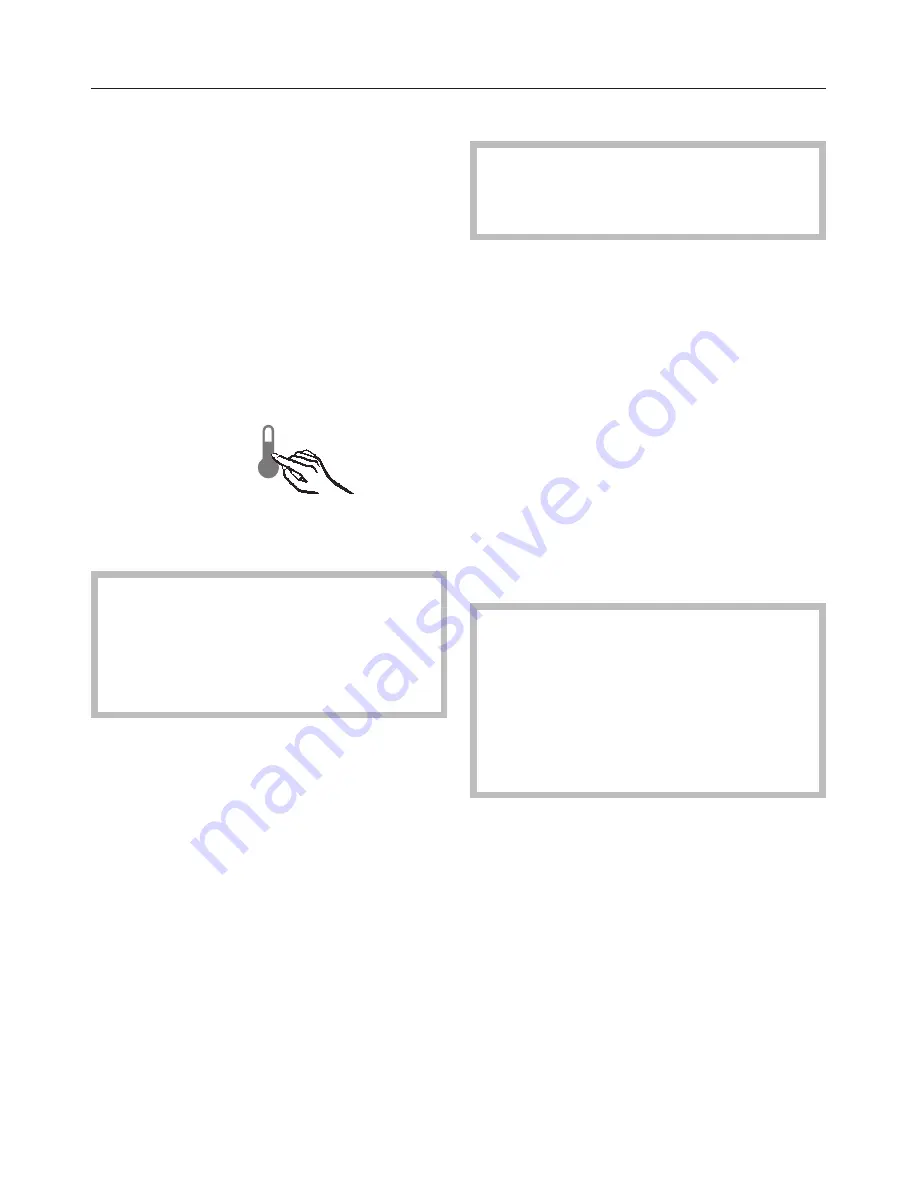
^
By touching the
X
sensor, you can
now set the temperature to be
displayed in Fahrenheit or Celsius.
† 0
: Temperature in Fahrenheit
† 1
: Temperature in Celsius
†
–: Return to menu
^
After selecting a new setting, touch
the access sensor to confirm your
choice.
^
Now touch the
X
sensor repeatedly
until
c
appears in the display.
^
Touch the access sensor again.
You have now left settings mode.
The door alarm is automatically
disabled when the appliance is in
settings mode. As soon as the door
is closed, the door alarm is
activated again.
Temperature display
The temperature display on the
control panel always shows the
required
temperature.
The
temperature display will flash
if
– a different temperature is being set,
– the temperature in the appliance has
risen by several degrees, indicating
that the appliance is warming up too
much.
This loss of coldness is no cause for
concern in the following circumstances:
– when the door has been left open for
a while, e.g. for removing or storing a
large amount of food,
– when fresh food is being frozen.
However, if the temperature in the
freezer remains above -18 °C for a
long time, check that the frozen food
has not started to defrost. If it has,
check that the food is safe to use
and if it is, then use it as soon as
possible.
The correct temperature
25
Содержание F 1472 Vi
Страница 67: ...Niche width A F 1472 Vi 457 mm 460 mm Building in dimensions 67 ...
Страница 88: ...88 ...
Страница 89: ...89 ...
Страница 90: ...90 ...
Страница 92: ...M Nr 09 954 130 00 en GB F 1472 Vi ...






























