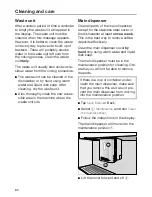Settings
47
You can use the "Settings" menu to
customize the coffee system to suit
your individual requirements.
Accessing the "Settings" menu
The
Drinks
menu is displayed.
Tap
Main Menu
or
Back
.
Select
Settings
.
Now you can check or change the set‐
tings.
You can recognize currently selected
settings by the color frame.
Tapping
Back
takes you back to the
previous menu.
Changing and saving settings
Tap
Main Menu
or
Back
.
Select
Settings
.
Select the option you want to
change.
Change the setting and tap
OK
.
The setting is now saved.
Содержание CVA 6805
Страница 99: ...Installation 99 Installation and combination options The appliance is designed to be built into a tall unit ...
Страница 105: ......
Страница 106: ......
Страница 108: ...M Nr 10 215 120 01 en US CA CVA 6805 ...