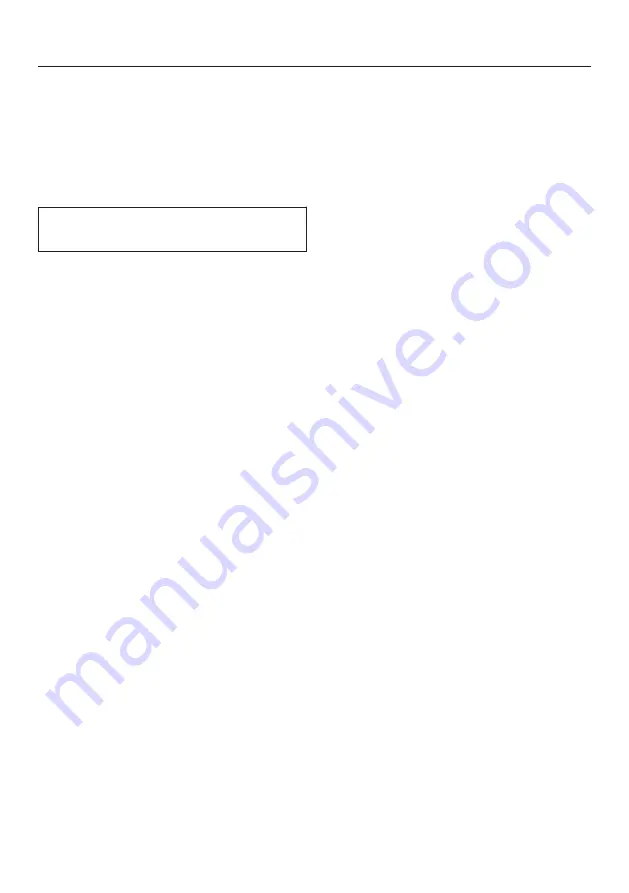
Settings
35
Accessing the "Settings" menu
From the main menu:
Select
Settings
.
They can be checked and changed, if
needed.
Settings cannot be altered while a
cooking program is in progress.
Changing and saving settings
Select
Settings
.
Swipe across the screen until the
desired setting appears, then touch it
to select.
The settings which are currently
selected will have a colored frame
around them.
Swipe across the screen until the
desired option appears, then touch it
to select it.
Confirm with OK.
The setting is now saved.
Содержание ContourLine M Touch H67802BPCTS
Страница 140: ...M Nr 09 786 840 01 en US CA H6780BP H6880BP ...
















































