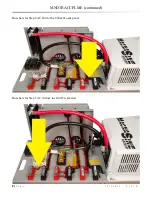MND3RACCPLME (continued)
13 |
P a g e 1 0 - 2 2 0 - 1 R E V : B
Push the CTRL Button, Turn the Select knob to show 01 AC In Control, Press the Select knob to Edit 01.
Scroll the select knob to select “Auto Connect” and press the select knob again.
Push the CTRL Button, Turn the Select knob to show 04 RTR Aux Relay.
Set to “Auto VDC” (push-push-rotate)
Press the SETUP Button, Turn the Select knob to put the arrow on 01 SYSTEM SETUP and press the
select knob to enter the SYSTEM menus. To set the menu items scroll to the menu item you need to edit
and press the Select knob. Scroll the select knob to change the value and press the select knob to go back
to the menus.
Then rotate to:
01F RTR Aux Relay
Set Open VOLTS = 29.0
Set Close VOLTS = 26.4
Set Open DELAY = 1
Set Close DELAY = 10
READ Appendix D – Using the ME-RTR in an AC Coupled Application in the ME-RTR Manual.
Now press the SETUP Button again, Scroll the Select knob to put the arrow on 2 Inverter and press the
select knob to enter the Inverter menus. To set the menu items scroll to the menu item you need to edit and
press the Select knob. Scroll the select knob to change the value and press the select knob to go back to
the menus.
02A - Search Watts (Set this to OFF)
Now press the SETUP Button again, Scroll the Select knob to put the arrow on 3 Charger and press the
select knob to enter the Inverter menus. To set the menu items scroll to the menu item you need to edit and
press the Select knob. Scroll the select knob to change the value and press the select knob to go back to
the menus.
03A - AC Input Amps (30 amps)
03C - Battery Type (AGM 1)
03E - Max Charge rate (20%)
03F - Final Charge Stage (Float)
That concludes the programming. Now you need to turn the inverter on by pressing the Inverter ON/OFF
button. Now finish commissioning the system by following the steps below:
*Turn on the AC breaker in the AC Main Panel from the utility (At this point the inverter should connect
to the grid and the Critical Loads panel should have power)
*Turn on the Grid tie inverter input breaker and after 5 minutes the grid tie inverter should connect and
start working, provided the sun is out