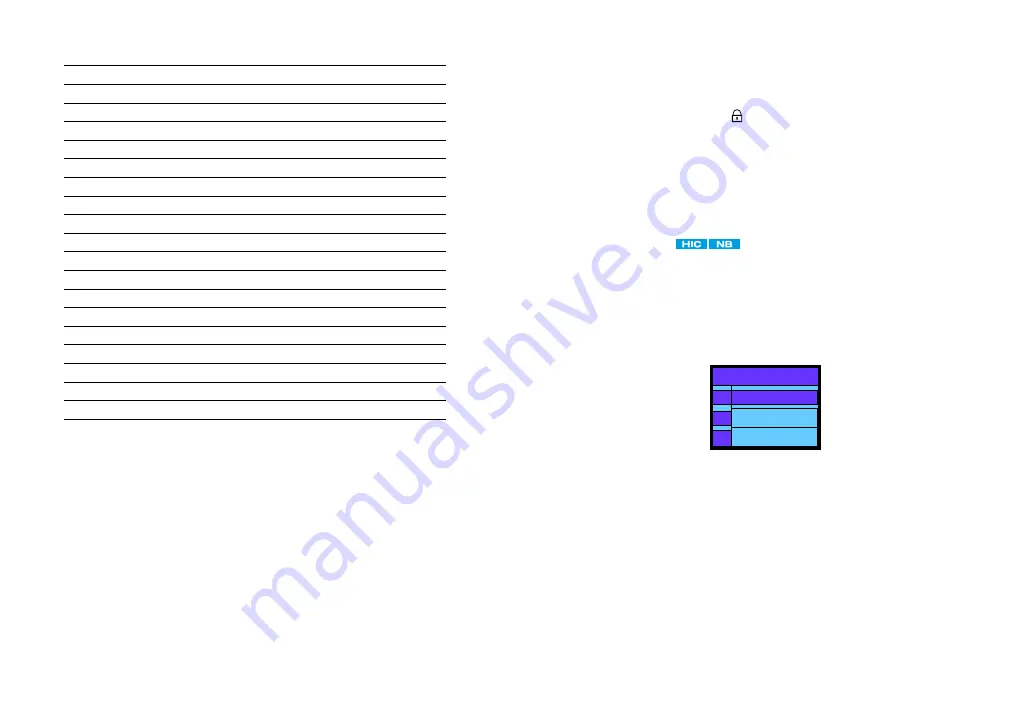
14 |
Midland 88 Instruction Guide
Midland 88 Instruction Guide
| 15
Here below the chart indicating the frequency bands included in Midland 88:
BAND DISPLAYED
I
40 CH
AM/FM
4W
I2
34 CH
AM/FM
4W
DE
80 CH FM, 40 AM
AM/FM
4W
IN
27 CH
AM/FM
4W
CE
40 CH
FM 4W
EU
40 CH
AM/FM
4W
PL
40 CH
AM/FM
4W
UK
40 CH
FM 4W
FOR EXTRA EU MARKET ONLY (4 Watt AM, 8/15 Watt FM)
PX
400 CH
AM/FM
RU
400 CH
AM/FM
SW
24 CH
FM
PC
50 CH
FM/FM
AU
40 CH
AM
AM
10 CH
AM
NZ
40 CH
AM
HM
340 CH
AM/FM
VFO
AM/FM
To select the desired frequency band follow this procedure:
1. Switch off the radio;
2. Keep pressed
UP/DOWN
(3) (5) controls of the microphone and turn the
radio on by pushing the on/off control (1);
3. Release the keys when the display will show
“MODE: CE BAND”
The desired frequency band can be selected:
• by pushing the
/
keys (7);
• by rotating the knob of the main selector (14);
• by pushing the
UP/DOWN
keys of the microphone (3) (5).
Confirm your selection by pushing the key on the main selector (14).
NOTE:
if the UK band is selected, you can switch directly to EU band: just press the left/
right arrow keys (7).
Keypad lock
To prevent accidental pressure of any key or changing channel, the keypad can be
locked.
1. Press
FN
(5) followed by the
key (7);
2. the display will show this icon as confirmation.
3. To unlock the keyp press
FN
(5) follow the same steps.
Activating NOISE BLANKER and HIC filters
The Noise Blanker and HIC filters allow to reduce noises and interferences coming
from the antenna.
To activate Noise Blanker , press
FN
(5) and then push the key on the
main selector
(14).
If you repeat this procedure, also the HIC filter will be activated.
The display will show :
If you push
FN
(5) and the control on the
main selector
again, the filters will be
deactivated.
Functions and parameters setting
The menu allows to customize the functions and parameters of the radio.
1. Press
EMG/MENU
(6) for more than 2 seconds; the display will show the
three menu available that you can select:
SELECT MENU
1
FUNCTIONS
2
PARAM SET
3
SOFT VER
2. The desired menu can be selected in the following ways:
•
By rotating the
main selector
(14);
•
By pressing the
/
keys (7);
•
By pressing the
UP/DOWN
of the microphone (3) (5).
3. Confirm your selection by pushing the button on the
main selector
(14).
Содержание 88
Страница 2: ...ESPAÑOL DEUTSCH ENGLISH ITALIANO POLSKI ΕΛΛΗΝΙΚΑ ROMANA ...
Страница 15: ...22 Manuale d uso Midland 88 ...
Страница 41: ......
Страница 78: ...22 Manual de utilizare Midland 88 ...
















































