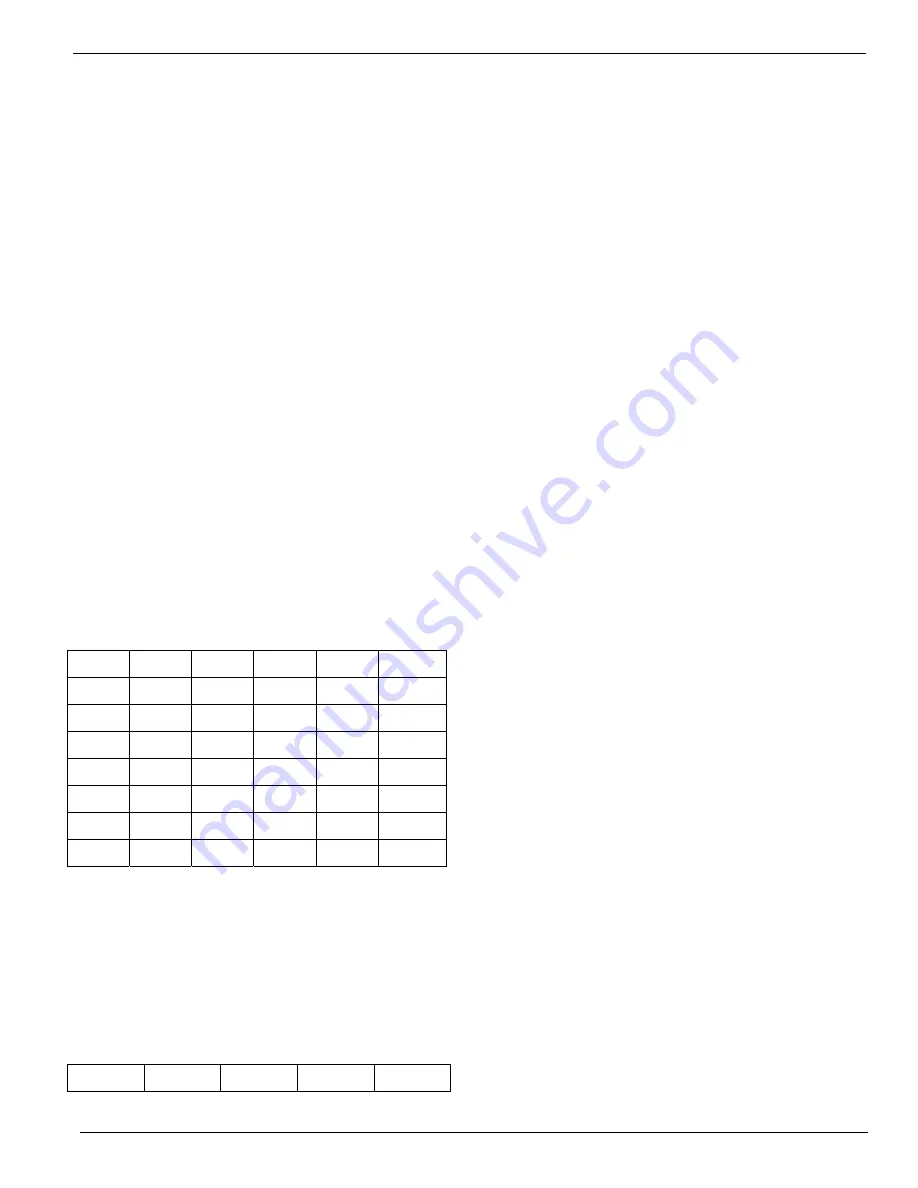
M
IDIAN
E
LECTRONICS
I
NCORPORATED
P
AGE
7
DDU-100/200
Manual
display. Pressing the <*> key while in numeric entry
mode changes the mode to
Alphanumeric
.
In alphanumeric mode, you may type in letters and
numbers as described in the next section. This allows
you to type the name of a user in the database without
having to scroll through the names. Alphanumeric data
appears on the bottom line of the display as it is
entered. You may make alphanumeric call entry the
default mode by changing the
Call Entry
Mode
setting
in the
CONSOLE SETUP
menu.
4.2.5 Entering Alphanumeric Data
Entering alphabetic characters using the numeric
keypad is easy. All of the letters of the alphabet appear
above the numbers on the keypad. For example, the
letters ‘A’ ‘B’ and ‘C’ appear on the <2> key.
Alphabetic characters are entered by pressing 2 digits.
The first digit is the key with the desired letter
appearing on it. The 2
nd
digit is the position of the letter
on that key. For example, the code for the letter ‘C’ is
23 since it is the 3
rd
letter on the <2> key. The letter ‘T’
is the 1
st
letter on the <8> key, so its code is 81.
To enter numeric characters in an alphanumeric field,
press the <0> key followed by the desired digit.
Punctuation characters such as comma <,> and <-> do
not appear on the keypad. Special codes have been
assigned to allow entry of those characters. Please
refer to the following chart
Note: Alphanumeric mode cannot be used to enter
user ID's (ANI's). In alphanumeric mode, numbers are
treated the same as letters.
A=21 I=43 Q=72 Y=93 7=07 -
=15
B=22 J=51 R=73 Z=94 8=08 =
=16
C=23 K=52 S=74 1=01 9=09 *
=17
D=31 L=53 T=81 2=02 0=00 /
=18
E=32
M=61
U=82
3=03
, =11
# =19
F=33 N=62 V=83 4=04 .
=12 Spc=10
G=41 O=63 W=91 5=05 _=13
H=42 P=71 X=92 6=06 +=14
The code 10 is used to insert a space between
characters.
4.2.6 Entering Special DTMF Digits
The DDU supports the following special DTMF 'digits'
in numeric entry mode: *, #, A, B, and C (D is not
supported). These are entered using 2-key sequences
as follows:
* = * *
# = * #
A = * 1
B = * 2
C = * 3
These special digits can only be entered when adding
a User ID to the database. They cannot be dialed
directly from the CALL menu. Also, these special
sequences should not be used unless you are using
DTMF as the encode or decode format.
4.2.7 Locking and Unlocking the Menus
The menu system incorporates a lock feature to
prevent unauthorized personnel from changing the
DDU configuration. The lock feature also serves to
simplify day-to-day operation of the unit.
When the
LOCK
command is selected, all of the
menus are disabled. The only items available will be
CALL
and
UNLOCK
.
Selecting
UNLOCK
makes all of
the menu items available again.
When locked, the unit is password protected so only
authorized personnel may unlock the menus. As
shipped from the factory, the security feature is
disabled and the LOCK/UNLOCK options do not
appear. To enable the feature and select a password,
see the
SECURITY SETUP
menu item.
Remember your password!
Once security is enabled
and the menus are locked, the only way to unlock will
be to use the password. If you do forget the password,
contact Midian for the reset procedure.
4.2.8 Repeater Access Control
The DDU can be interfaced to a repeater to limit
access only to those users who are authorized. This is
accomplished by requiring an ANI of the proper format
before granting access. Access can be further
restricted by requiring that the ANI match a User ID
stored in the database. See
REPEATER SETUP
for
more information.
4.3
U
SER
D
ATABASE
The user database makes day-to-day operation of the
DDU much easier. You can use easy-to-remember
names instead of just numbers.
4.3.1 User Database Features
The primary purpose of the user database is to
associate names with numbers. This way, when an
ANI comes in, the name of the person can be
displayed along with the ANI. Having a user database
simplifies the calling of units allowing you to scroll
through a list of names.
Another feature of the database is the ability to assign
Kill
and
Spy
ID’s to a user. These features are
designed to work with Midian’s encoder/decoder
products such as the
UED-1
series. They allow the
operator of the DDU to disable a radio in the field or
listen in on it.
The DDU can store up to 137 names and ID numbers
in its database. The DDU retains the database memory
even when switched off.
4.3.2 Setting Up the User Database
Begin by compiling a list of names and ID numbers.






















