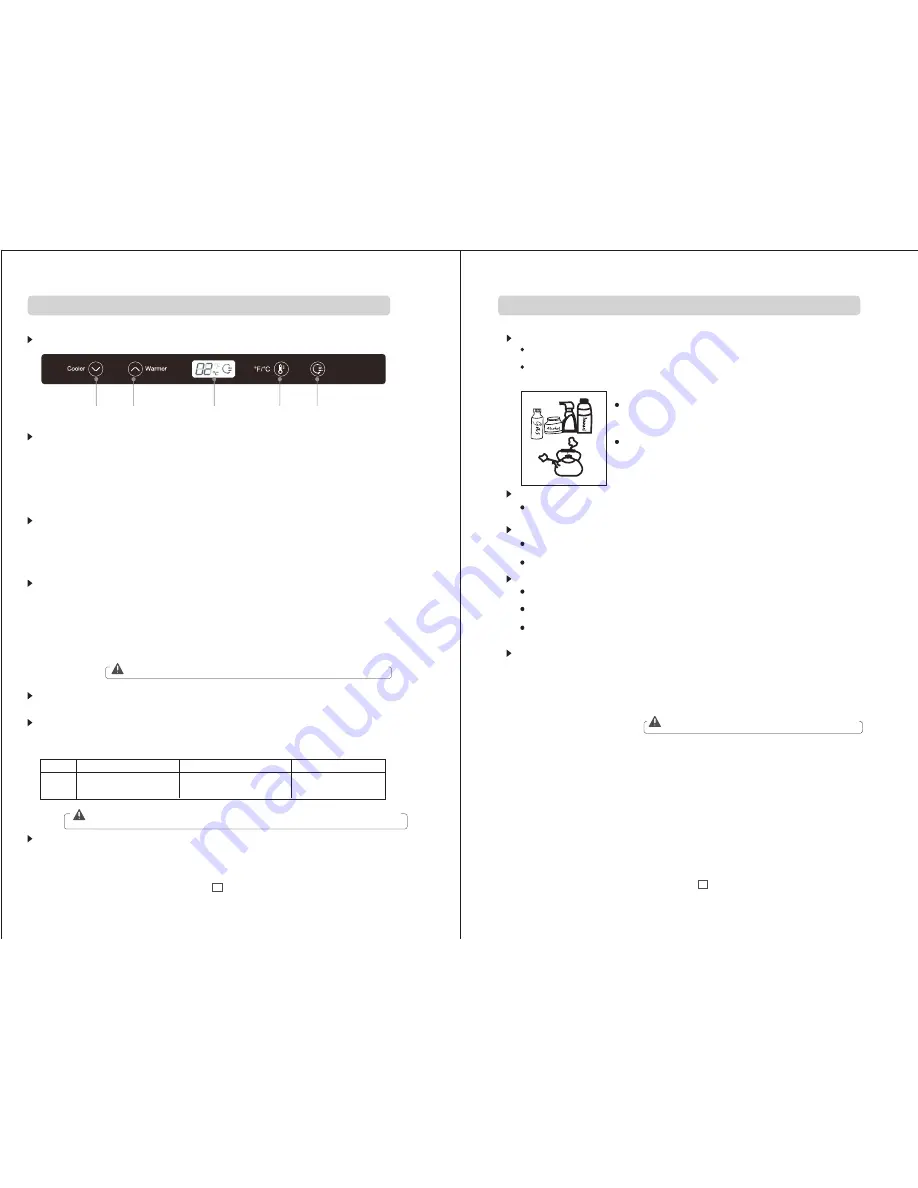
Setting temperature
Adjust the button of temperature drop or rise on the control panel so that the display module will display
the appropriate temperature.
The display module displays the set temperature, and the temperature controlled range varies from 0 to
10
℃
(32-50
℉
).
The display module shows 5
℃
at the initial power. When pressing the button of temperature
rise or drop, the temperature will increase or decrease by 1
℃
(
℉
).
The optimal temperature of the storage and distribution of draft beer is 34 ~ 38
℉
(1.1 to 3.3
℃
).
Switch between Fahrenheit and Celsius temperature
The press of the "Fahrenheit / Celsius switch" key can realize the Fahrenheit and Celsius temperature switch.
The corresponding Fahrenheit or Celsius temperature value is displayed in the display module.
When the
“
Celsiustemperature
”
is selected, the lamp of
“℉”
When the
“
Fahrenheit temperature
”
is selected, the lamp of
“℃”
on the display module will be lightened
and the displayed value is Fahrenheit.
Quick cooling function
Press the
“
rapid cooling
”
key to enter the
“
quick cool
”
state. Lighten the
“
rapid cooling
”
icon on the
display module, and the temperature display"
“
00
”
. Repress the
“
rapid cooling
”
key to exit the state of
“
rapid cooling
”
and the icon goes off. The temperature shows entering into the setting state of pre-rapid
cooling.
Display function
In normal work, the display module will be lit instead of being closed.
Introduction to the beer machine's functions
Operation panel
Temperature
drop
Temperature
rise
Display module
Fahrenheit/Celsius
switching
Rapid cooling
Fault prompt
When the following table prompts appear in the display module, it implies the failure of beer machine.
Although part of the fault condition occurs, the beer machine can still work. You should contact the
maintenance as soon as possible to achieve the optimization run of beer machine.
Prompt
E1
E4
E7
Fault
Temperature sensor failure
in the refrigerated zone
Ambient temperature
sensor fault
Defrosting sensor failure in
refrigerator compartment
Automatic defrosting
The beer machine doesn't need manual defrost. The frosting on the inner wall will automatically melt and
flow through the drainage holes to be automatically evaporated.
When two or more sensors fail simultaneously, all fault codes will display on the display module alternately.
If the ambient temperature sensor and refrigeration defrosting sensor fail, any key can be pressed. The temperature is
adjustable. The fault display will be restored after15 seconds later.
Rapid refrigeration function will be used only for the first barrel of beer in the box, desiring to use as
soon as possible when drinking. The normal use should not use this function to avoid ice beer.
After entering into
“
rapid cooling
”
state, the machine works 24Hcontinuously, and exits after 24H. At the
same time, rapid cooling icon is off. The temperature displays entering into the setting state of pre-rapid
cooling.
Deep Chill
Maintenance of the beer machine
Cleaning
Out of service
Transportation
If the machine is out of service more than three weeks, you should unplug the power and clean it
thoroughly. The beer machine should keep drying.
Fix the loose items in the beer machine with tape firmly; use the tape to fix the door of the machine to
avoid opening the door in transportation.
In transportation, loosen the trundles of the two foot brake, and the go on.
Do not use a hard brush, clean steel ball, wire brushes, abrasives, such as
toothpaste, organic solvents (such as alcohol, acetone, bananas, water, etc.),
Water, the pH of the items to clean the beer machine.
Do not rinse with clean water so as not to affect the electrical insulation properties.
The interior of beer machine should be cleaned regularly. When cleaning, use a soft towel or sponge which is
dipped in water or non-corrosive neutral detergent. At end, wipe it with clean water and dry it with cloth. Open
the door to dry naturally before the power is turned on.
The dust of the back of beer machine and the ground needs cleaning up in time in order to improve the
cooling effect and help save energy at the same time.
Warm prompt
Beer machine is mainly used for storage of bottled beer and other items. Please increase the set temperature
(greater than or equal to 5
℃
) to avoid the inside temperature too low.
;
If there is sound of air or hum when the machine is in use, the noise is caused by the refrigerant flowing in the
cooling pipe and running in the compressor, which is normal phenomenon.
;
The beer machine has no heating function. When the set temperature is higher than the ambient temperature,
the machine will not run.
The use of specifications of beer kegs
Keg sizes that can be used in your beer dispenser.
1/2 barrel 59 Liters 15.5 gals. 1984 oz. 164 / 12-oz. Glass
1/4 barrel 30 Liters 7.8 gals. 992 oz. 82 / 12-oz. Glass
1/6 barrel 20 Liters 5.2 gals. 661 oz. 55 / 12-oz. Glass
1/8 barrel 15 Liters 4.0 gals. 496 oz. 41 / 12-oz. Glass
Our Beer dispenser accepts almost all Brand Name1/2 kegs.
However Coors' kegs do not fit in our unit.
4
5
Содержание WHS-209BESS1
Страница 1: ...WHS 209BESS1...









