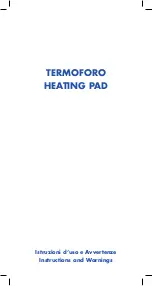OWNER'S MANUAL
AND INSTALLATION MANUAL
Thank you very much for purchasing our air conditioner,
Before using your air conditioner , please read this manual carefully and keep it for future reference.
1. PRECAUTIONS
To prevent injury to the user or other people and property
damage, the following instructions must be followed. Incorrect
operation due to ignoring of instructions may cause harm or
damage. The appliance shall be so installed that it is not
possible to be accessed by general public.
CAUTION
2
I&O manual
WARNING
WARNING
Failure to observe a warning may result in electric shock,
fire hazard or personal injury
CAUTION
CONTENTS
PAGE
PRECAUTIONS..........................................................................1
ACCESSORY....................................................................................1
INSTALLATION
......................................................................2
W I R I N G
. . . . . . . . . . . . . . . . . . . . . . . . . . . . . . . . . . . . . . . . . . . . . . . . . . . . . . . . . . . . . . . 6
SPECIFICATION PARAMETER................................................................10
HRV APPLICATION..................................................................................15
MAINTENANCE & UPKEEP......................................................................15
TRAIL RUN...............................................................................................15
The safty precautions listed here are divided into two categories. In
either case, important safty information is listed which must be read
carefully.
Failure to observe a caution may result injury or damage
to the equipment.
MAIN PARTS OF THE UNIT
Version: MDVXXX-XXXX
XXXXXXXXXXXX
27
I&O manual
● Ask your dealer or qualified personnel to carry out installa
tion work. Do not try to install the machine yourself.
Improper installation may result in leakage, electric shocks
or fire.
● Installation should be done following the installation manual
and no changes should be made to the unit.
Incorrect installation may cause leaking, electric shock, or
incorrect installation may cause leaking, electric shocks, or
fire. Injuries may result if the HRV falls.
● Install the unit on a foundation strong enough to withstand
the weight of the unit.
A foundation of insufficient strength may result in the
equipment falling and causing injuries.
● Do not allow exhaust air to enter the outside air intake vent.
This may cause the air of the room to become contami
nated, harming the health.
● Locate the outside air intake vent so that it does not take in
exhaust air which contains combustion air, etc.
Incorrect installation may cause a loss of oxygen in the
room, leading to serious accidents.
● Make sure that a separate power supply circuit is provided
for this unit and that all electrical work is carried out by
qualified personnel according to local laws and regulations
and this installation manual.
An insufficient power supply capacity or improper electrical
construction may lead to electric shocks or fire.
Insufficient power supply capacity or incorrect wiring may
cause electrical shocks or fire.
● Make sure Earth Leakage Breaker is the type of all poles drop-out.
● Be sure to ground.
Do not connect the ground wire to gas or water pipes, lightning rod
or a telephone ground wire.
Incomplete grounding may result in electric shocks.
● Make sure that all wiring is secured, the specified wires are used,
and no external forces act on the terminal connections or wires.
Improper connections or installation may result in overheating or
fore.
● When wiring the power supply and connecting the remote
controller wiring and transmission wiring, position the wires so that
the electric parts box lid can be securely fastened.
Improper positioning of the electric parts box lid may result in
electric shocks, fire or the terminals overheating.
● Be sure to install an earth leakage breaker.
Failure to install an earth leakage breaker may result in
electric shocks.
● Install the indoor and outdoor units, power supply wiring and
connecting wires at least 1 meter away from television or
radio in order to prevent image interference or noise.
(Depending on the radio waves, a distance of 1 meter may not
be sufficient enough to eliminate the noise.)
● Install the two outdoor ducts with down slope to prevent
rainwater from entering the unit.
If this is not done completely, water may enter the building,
may damage furniture, etc.
● Insulate the duct and the wall electrically when a metal duct is
to be penetrated through the metal lattice and wire lattice or
metal lining of a wooden structure wall.
Improper duct work may cause electric shocks or short
circuits.
● Make sure that a snow protection measure is taken. If no
protection snow may enter through the outdoor ducts, and
cause damaging furniture and electric shock and fire.
2. ACCESSORY
Name
Qty.
Shape
Purpose
This
manual
must be delivered to the
customer
Installation
and owner’s
manual
For controling HRV units
For connect wire control
and display control box
HRV wire
controller
(RoHS)
Butt-joint wire
of wire control
display panel
(6 meters)
(RoHS)
1
1
1
Name
PVC drain pipe
Damper
Purpose
Table 2-1
For connecting unit’s drain pipe, which length
is selected according to your actual require-
ment (Model 1500, 2000 are available)
For vibration damping, when lift the unit.
Local procuring assemblies
Table 2-2
3. INSTALLSTION
3.1 Installation Preparation
WARNING
The accessories needed for installation must be retained in
your custody until the installation work is completed. Do not
discard them.
● Leave the unit inside its packaging while moving, until
reaching the installation site. Where unpacking is
unavoidable, use a sling of soft material or protective
plates together with a rope when lifting, to avoid damage
or scratches to the unit.
● Hold the unit by the hanger brackets when opening the
crate and moving it, and do not lift it holding on to any
other part (especially the duct connecting flange).
NOTE
Be sure to instruct customers how to properly operate the unit
(especially maintenance of air filter, and operation procedure)
by having them carry out operations themselves while looking
at the, manual.
3.2 Select The Installation Site
CAUTION
When moving the unit during or after unpacking, make sure to
lift it by holding its hanger brackets. Do not exert any pressure
on other parts, especially duct connecting flange.
● Select an installation site where the following conditions
are fulfilled and meet with your customer’s approval.
HRV should be installed far away from office, recreation
or any other place silent requiring environment (install
that in special machine room or wash room is recom-
mended)
install in a place which has sufficient strength and
stability. (Beam, ceiling and other locations capable of
fully supporting the weight of the unit.) Insufficient
strength is dangerous. It may also cause vibration and
unusual operating noise.
Do not install the unit directly against a ceiling or wall. (If
the unit is in contact with the ceiling or wall, it can cause
vibration.)
Where sufficient clearance for maintenance and service
can be ensured.
CAUTION
● Install the units, power supply wiring and connecting wires
at least 1 meter away from televisions or radios in order to
prevent image interference or noise. (Depending on the
radio waves, a distance of 1 meter may not be sufficient
enough to eliminate the electric noise.)
● The bellows may not be able to be used in some districts,
so exercise caution. (Contact your local government office
or fire department for details.)
● When discharging exhaust air to a common duct, the
Building Standard Law requires the use of fire proof
materials, so attach a 2m copper plate standing duct.
● Do not install the unit in the following locations:
● Place subjected to high temperature or direct flame. May
result in fire or overheating.
● Place such as machinery plant and chemical plate where
gas, which contains noxious gas or corrosive components
of materials such as acid, alkali organic solvent and plaint,
is generated. Place where combus tible gas leakage is
likely.
Copper piping and brazed joins may corrode, causing
refrigerant to leak or poisoning and fore due to leaked gas.
● Place such as bathroom subjected to moisture.
Electric leak or electric shocks and other failure can be
caused.
● Near machinery emitting electromagnetic waves.
Electromagnetic waves may disturb the operation of the
control system and result in a malfunction of the
equipment.
3.3 Preparations Before Installation
Confirm the positional relationship between the unit and
suspension bolts.
Leave space for servicing the unit and include
inspection hatches. (Always open a hole on the side of
the electric parts box so that the air filters, heat
exchange elements, fans, can easily be inspected and
serviced.)
Make sure the range of the unit’s external static
pressure is not exceeded.
Open the installation hole (Pre-setting ceilings)
Once the installation hole is opened in the ceiling where
the unit is to be installed, pass transmission wiring, and
remote controller wiring to the unit’s wiring holes.
After opening the ceiling hole, make sure ceiling is level
if needed. It might be necessary to reinforce the ceiling
frame to prevent shaking.
Please consult architect or woodworker, if necessary.
Install the suspension bolts. (Use M10 to M12
suspension bolts.) Use a hole-in anchor, sunken insert
anchor for existing ceilings, or other parts to be
procures in the field to reinforce the ceiling to bearing
the weight of the unit.
Install vibration damping feet. (For vibration damping)
Wooden structure
Wooden structure
Put rectangular sticks across the beams, and set pendant bolts.
Wooden span
Beam
Ceiling
Pendant bolt
Wooden structure
Wooden structure
Old concrete roughcast
Old concrete roughcast
Use embedded bolts and embedded pulling plugs.
Fig. 3-1
Set and use supportive angle steel.
Steel beam and girder structure
Suspended bolt
Pendant bolt
Supportive angle steel
Set it with embedded bushes or embedded bolts.
New concrete roughcast
Flap type inser Slide type inser
Concrete iron
Embedded bolt
(With embedded
bolt in pipe)
Fig. 3-2
3.4 Installation
Before installation, please confirm all external parts are
stand in their place and without damage.
The surrounding environment of the unit, especially the
sides of wiring cabinet and water collecting side should
reserve sufficient wiring and maintenance and space;
additionally, one should ensure the removing space for
filter griller.
Unit should mount steadily and without sustain the weight
form condensate water pipe and air duct. The vents of air
inlet/outlet and return should be connected with flexible
tube.
Unit in AC 220-240V/50Hz
、
220-240V/60Hz
、
380-
415V/50Hz or 220-240V/60Hz, reliable grounding; each
one possesses of independent cut-off and protection
device.
The installation dimension and maintenance space. (See
the following attached picture Fig.3-3 )
450
05
4
1000
300
Unit
:
mm
Fig. 3-3 Detail structure specification and maintenance space
Maintenance space
L
W
H
HRV-1500
HRV-2000
1200
600
250
540
1500
1400
700
250
540
1550
1600
1370
50
50
20
1650
120
320
346
370
350
326
300
HRV-200
L
N
W
H
W2
C
L1
W1
G
666
Φ144
20
580
264
290
725
510
100
Model
HRV-300
HRV-400
HRV-500
HRV-800
HRV-1000
L
L1
W
W1
W2
H
C
G
N
744
744
824
1116
1116
675
675
754
1045
1045
599
804
904
884
1134
657
862
960
940
1190
315
480
500
428
678
270
270
270
388
388
100
100
107
85
85
19
19
19
19
19
Φ144
Φ144
Φ194
Φ242
Φ242
HRV-300~HRV-1000
75
75
N2
N2
111
111
111
170
170
Fig. 3-4
Fig. 3-5
Fig. 3-6
Fig. 3-7
Before obtaining access to terminal device, all power supply
circuits must be interrupted.
4. WIRING
WARNING
4.1 Precautions When Laying Power Supply
Wiring
A circuit breaker of shutting down power supply to the
entire system be installed.
A single switch can be used to supply power to units on the
same system. However, branch switches and circuit
breakers must be selected carefully.
Fit the power supply wiring of each unit with a switch and
fuse as shown in the drawing.
Install a wiring interrupter or ground-fault circuit interrupter
for the power wiring.
Make sure the ground resistance is no greater than 100Ω.
This value can be as high as 500Ω when using a grounding
fault circuit interrupter since the protective ground
resistance can be applied.
Be sure to give the electric grounding (earth) connection.
Do not let the grounding wire should come in contact with
gas pipes, water pipes, lighting rods, or telephone ground
wires.
● Gas pipes: gas leaks can cause explosions and fire.
Water pipes: can not be grounded if hard vinyl pipes are
used.
● Telephone grounded and lightning rods: the ground
potential when struck by lightning gets extremely high.
Do no turn on the power supply (wiring interrupter or
ground-fault circuit interrupter) until all other work is done.
Tightening torque for the terminal screws.
Use the correct screwdriver for lighting the terminal screws.
If the blade of screwdriver is too small, the head of the
screw might be damaged, and the will not be properly
tightened.
If the terminal screws are tightened too hard, screws might
be damaged.
Refer to the table below for the tightening torque of the
terminal screws.
0.79-0.97
1.18-1.44
1.44-1.94
Terminal base of remote controller/
Signal transmission wire (X2M)
Terminal base of power supply (XIM)
Grounding terminal (M4)
Tightening torque (N•m)
Table 4-1
Table 3-1
● After wiring, please confirm all connections are correct,
and then power to the unit.
● Pay attention to the power supply wire of three-phase
model; confirm the phase sequence of which is correct.
200, 300, 400,
500, 800, 1000
1500, 2000
220-240V/50Hz
220-240V/60Hz
380-415V/50Hz
220-240V/60Hz
15/15
15/15
2.5
2.5
A BC DE
E
B
A
D C
E
B
A
D
C
4.2 Power Specification
4.3 System connection diagram
Fig. 4-1
Table 4-2
1. Never turn screws too tightly, or else the cover would be dented or the Liquid Crystal breaks.
2. Please leave enough space for maintain and upkeep the wire controller.
CAUTION
Fig. 4-2
6. Key dimensions of the unit and air duct installation. (See the following attached picture
Fig.3-4~3.7
& Table 3-1
)
HRV-200
HRV-300
HRV-400
HRV-500
HRV-800
HRV-1000
HRV-1500
HRV-2000
220-240V
~
50Hz
/
220-240V
~
60Hz
380-415V
3N~ 50Hz/
220-240V
3N~ 60Hz
HRV-200
HRV-300
HRV-400
HRV-500
HRV-800
HRV-1000
HRV-1500
HRV-2000
666×580×264
744×599×270
744×804×270
824×904×270
1116×884×388
1116×1134×388
1500×1200×540
1550×1400×540
23
26
31
41
62
79
163
182
75
75
80
100
100
160
170
200
300
400
500
800
1000
1500
2000
60
60
60
60
60
60
60
60
50
50
50
50
50
50
50
50
65
65
65
70
70
70
70
70
55
55
60
60
60
60
60
60
56
90
152
365
386
1260
1278
0.5
0.56
1
1
2
2.4
3.2
3.6
Φ144
Φ144
Φ144
Φ194
Φ242
Φ242
346×326
346×326
5.1 Specification Parameter
5.1 Specification Parameter
80
102
CN1
L
N
CN1
★
★
★
★
○
○
○
★
○
○
○
★
○
○
○
★
1
2
3
4
4.4 Wiring diagram
4.5 Error code
6. HRV APPLICATION
6.1 Operation Priciple
HRV series——HRV (Heat Recovery Ventilation) employ
advanced technique and technics, the heat exchanged
core forming by special paper that be processed with
chemical treatment, which could create the optimum result
in temperature, humidity and cooling recovery.
High efficiency heat exchanged core: When air flow formed
by exhaust air and outdoor air through the heat exchanged
core in cross way, because of temperature difference in
the two sides of flat partition board, the heat transmission
is occurred. In summer, outdoor air acquire cooling from air
exhaust to decrease environment temperature; In winter,
outdoor air acquire heating from air exhaust to increase
temperature, that is to say, it realizing the energy recovery
during air exhaust process to exchange the heating in
heat exchanged core to outdoor air.
6.2 Pay Attention To The Following Item Before
Operation
6.2.1. Before drive-up, please clean up the duct and check
whether all air valves and devices are normal.
6.2.2. Carefully adjust the system air valves when start-up,
control the current of motor in rated range.
6.2.3. Three-phase model without by-pass function, therefore
the fan would delay 30 seconds to start up.
6.2.4. Connect the wire controller
Wire controller should install according to HRV wire
controller owner’s manual, installation manual (Attached
in the package box in wire controller).
6.2.5. When connect the HRV to centralized controller,
● LCD display of centralized controller corresponding to HRV
mode as following:
● Centralized cooling mode vs. HRV heating recovery mode
(
HEAT RECOVERY
)
● Centralized heating mode vs. HRV heating by-pass mode
(
BYPASS
)
● Centralized air supply mode vs. HRV air supply mode
(
SUPPLY
)
7 MAINTENANCE AND UPKEEP
7.1 During new use stage, one should check the fan operation
regularly.
7.2 The cleaning regulation for filter mesh depend on local
environment. It could be clean by vacuum dirt exhauster
or water, if heavy dust accumulates, it should use neutral
detergent to clean it, and then dry it in shady and cool
place for 20 to 30 minutes and replace it.
7.3 Clean the core at least 2 years a time by vacuum dirt
exhauster to remove dust and foreign substance in the
unit assemblies, do not touch the assemblies by
exhauster and flush by water to avoid core damage.
7.4 Check the fan every half a year to maintain the well
balance of it and check whether the axletree has loosed.
8. TRIAL RUN
8.1 Please Confirm The Following Points
Before The Test Operation:
8.1.1 The unit is installed correctly completed.
8.1.2 Tubing and wiring are correctly completed.
8.1.3 The drainage is unimpeded.
8.1.4 The heating insulation works well.
8.1.5 The ground wiring is connected correctly.
8.1.6 The power voltage fits the rated voltage of HRV.
8.1.7There is no obstacle at the outlet and inlet of HRV.
8.2 Control The HRV By Wire Control, Operate
It According To Wire Controller Owner’s
Manual.
8.2.1 Whether the switch on the remote controller works well.
8.2.2 Whether the room temperature is adjusted well.
8.2.3 Whether the indicator lights normally.
8.2.4 Whether there is vibration or abnormal noise during
operation.
Version: MDV08IU-017HW
202000171172
5. SPECIFICATION PARAMETER
Note:
:
Light
,
○
:
Extinguish
,
☆
:
Slow flash
,
★
:
Quick flash
Table 4-3
Dirty air outlet
Fan
Fresh air inlet
Filter mesh
Heating exchanged core
Wire control box
By-pass type air duct
Foam type air duct
Fresh air outlet
(The shape of HRV model 1000 or below is round )
Dirty air inlet
(The shape of HRV model
1000 or below is round )
Model
HRV-
Power supply
Phase
Frequency
/voltage
Input current
Main switch
/fuse(A)
Power supply wire Dimension
Wire’s qty
Code wire
cross
-section
(mm
2
)
3 (Yellow/green
wire is grounding
wire)
5 (Yellow/green
wire is grounding
wire)
Signal phase
Three phases
HRV Electric
Control Box
Electric Control
Box s terminal CN10
Main control board
Wire Terminal Group
Grounding
Wire Terminal Group
Connecting Extended
Figure
Connecting
to wire controller
Signal
Receiving
Board
10-core
Connecting
Wire Group
5-core Shield Cable
Back of wire controller
5-core Connecting
Group
Signal
Receiving
Board
When installing the Wire Controller, you should adjust the bottom of the Wire Controller Board to
the Wire Controller Back Cover which should be fixed first, then press the other end of the Wire
Controller Board.
When installing the Wire Controller Cover,be
sure there is a hole in the wall to avoid the Wire
Controller Back Cover being fixed directly to the
wall which is not allowed for the Wire Joint
extrudes out of the Wire Controller Back Cover
Turn a screwdriver at the concave on
bottom panel of the Wire Controller to
remove the Back Cover
Wood Mounting
Screw (M4×20)
Wire Controller Back Cover
Wire Controller
Top Cover
Wire Controller LCD
Wire Controller Board
Wire Controller
Bottom Cover
Main controller board
Capacity1
Main controller board
Capacity2
Supply
Fan
Communicate with
centralized controller
Exhaust
Fan
Power supply
Network modular
Green/Yellow
2-way
terminal base
Red
Black
Transformer
Jointion
Display board
Wire
controller
Indoor temperature sensor
Outdoor temperature sensor
Signal phase wiring diagram(220-240V/50Hz
、
220-240V/60Hz)
Three phases wiring diagram(380-415V/50Hz)
Fig. 4-3
Fig. 4-4
Indoor temperature sensor
Outdoor temperature sensor
Network modular
Communicate with
centralized controller
4-way
terminal base
Supply
Fan
Exhaust
Fan
Green/Yellow
Green/Yellow
Power supply
Jointion
Display board
Wire
controller
Transformer
Green/Yellow
Relay 1
Relay 2
By-pass
valve
Mid-terminal base
Current inductor
Current inductor
Yellow
Yellow
Yellow
Brown
Brown
Brown
Brown
Yellow
Black
Red
White
Black
Red
White
Blue
Black
No.
Operation
lamp
Timer
lamp
Defrosting
lamp
Alarm
lamp
Explanation
Current protection
T1 sensor error
T4 sensor error
Phase absent,
phase error
Table 4-4
Table 4-5
Model
Power
supply
Outline
demension
Air outlet
vent’s demen
-sion (mm)
Weight (kg)
Static
pressure
(Pa)
Nominal air flow
(m
3
/h)
Model
Cooling
Heating
Input
power
Current
Nominal temp.
efficiency
Nominal enthalpy
efficiency
Nominal temp.
efficiency
Nominal enthalpy
efficiency
3
I&O manual
5
I&O manual
7
I&O manual
9
I&O manual
11
I&O manual
15
I&O manual
4
I&O manual
6
I&O manual
8
I&O manual
10
I&O manual
1
I&O manual
12
I&O manual
Door
Door
Door
Door
Wire
control
box
Wire
control
box
Wire
control
box
Wire
control
box
By-pass
system
By-pass
system
Air exhaust vent
Fresh air inlet
Air return
vent
Air supply
vent
Lifting lug
Air exhaust vent
Fresh air inlet
Air return
vent
Air supply
vent
Air exhaust vent
Fresh air inlet
Air return
vent
Air supply
vent
Flange demension
HRV (Heat Recovery Ventilation)
Operating conditions
For proper performance, run the air conditioner under the
following temperature conditions:
Outdoor air TEMP.
Room TEMP.
Room humidity
-7 ~43
-7
~43
Lower than 80%
If higher than 80%, the surface of
indoor unit may be condensed or
the condensate will be blown from
air outlet.
Protection device may start if running the unit outside the above
condition, which will prevent
the unit from operation.
OPERA
TION
XP2
XS2
Red
White
Black
Blue
Blue
Red
White
Black
Blue
Red
White
XP2
XS2
By-pass
valve
120
320
346
370
350
326
300
Flange demension
1550
1170
50
50
20
1600
Air exhaust vent
Fresh air inlet
Air return
vent
Air supply
vent
●
●
●
●
●
●
●
●
●
●
●
●
●
●
●
CN1
Main controller board
Three phases wiring diagram(220-240V/60Hz)
Fig. 4-5
Indoor temperature sensor
Outdoor temperature sensor
Network modular
Communicate with
centralized controller
4-way
terminal base
Supply
Fan
Exhaust
Fan
Green/Yellow
Green/Yellow
Power supply
XP1 XS1
Display board
Wire
controller
Transformer
Green/Yellow
Relay 1
Relay 2
By-pass
valve
Mid-terminal base
Current inductor
Current inductor
Yellow
Yellow
Yellow
Brown
Brown
Brown
Brown
Yellow
Black
Red
White
Black
Red
White
Blue
Black
XP2
XS2
Red
White
Black
Black
Red
White
Black
Black
Blue
Black
Mid-terminal base
13
I&O manual
14
I&O manual
5.2 Blast Pressure Graphic
75
60
40
20
0
207
215
320
241
255
20
20.3
21
21.3
22
270
260
250
240
230
220
210
200
20
40
60
80
100
120
150
170
HRV-200
Static pressure
(Pa)
Air flow (m3/h)
Brake power
(W)
75
60
40
20
0
297
309
331
346
366
39
40
41
42
43
360
350
340
330
320
310
300
290
HRV-300
20
40
60
80
100
120
150
170
Static pressure
(Pa)
Air flow (m3/h)
Brake power
(W)
HRV-400
80
60
40
20
0
407
454
499
543
586
79
81
83
84
87
750
700
650
600
550
500
450
400
20
40
60
80
100
120
150
170
Static pressure
(Pa)
Air flow (m3/h)
Brake power
(W)
80
60
40
20
0
507
527
560
580
620
118
120
124
126
130
20
40
60
80
100
120
150
170
HRV-500
675
650
625
600
575
550
525
500
Static pressure
(Pa)
Air flow (m3/h)
Brake power
(W)
Fig. 5-1
Fig. 5-2
Fig. 5-3
Fig. 5-4
160
130
90
50
0
1460
1590
1700
1880
2006
885
944
1000
1064
1120
20
40
60
80
100
120
150
170
2150
2050
1950
1850
1750
1650
1550
1450
HRV-1500
Static pressure
(Pa)
Air flow (m3/h)
Brake power
(W)
170
130
90
50
0
1920
2090
2235
2472
2618
1072
1144
1213
1289
1360
20
40
60
80
100
120
150
170
HRV-2000
2620
2520
2420
2320
2220
2120
2020
1920
Static pressure
(Pa)
Air flow (m3/h)
Brake power
(W)
HRV-800
100
80
50
25
0
829
862
923
966
1021
357
363
375
381
392
1150
1100
1050
1000
950
900
850
800
20
40
60
80
100
120
150
170
Static pressure
(Pa)
Air flow (m3/h)
Brake power
(W)
150
120
75
40
0
980
1020
1090
1140
1206
358
382
405
431
454
20
40
60
80
100
120
150
170
1300
1250
1200
1150
1100
1050
1000
950
HRV-1000
Static pressure
(Pa)
Air flow (m3/h)
Brake power
(W)
Fig. 5-5
Fig. 5-6
Fig. 5-7
Fig. 5-8
此页只作说明,不需做菲林
1) 版本E升级为F:为使50Hz与60Hz机型通用,去掉第十页详细参数表的噪音值一栏。
2) 最后一页版本号升级。
note
:
1
、
For the units model of HRV-*(*=200
~
1000)
,
there are 3-speed
adjustable air-volume
(
Hi
、
Med
、
Low
),
but for the units model of
HRV-*(*=1500
~
2000)
,
there are only 1-speed air-volume which do not
be adjust.
2
、
For the units model of HRV-*(*=200
~
1000)
,
all the parameters in
the manual is measured at the high speed air-volume.